What is 'Error 1067: The process terminated unexpectedly'?
Error 1067: The process terminated unexpectedly is an error that usually occurs when installing a software, which is not compatible with the Windows version you are using.
How can you fix 'Error 1067 the process terminated unexpectedly'?
Some of the solutions to this error include:
- Checking the Windows version
- Deleting temporary files
- Reinstalling the program
- Running the SFC/ scannow command and DISM command
Please see our in-depth walk-through solutions below.
1. Check Windows Version
"Error 1067: The process terminated unexpectedly" may occur when you install a software that's incompatible with the version of Windows you are using. Make sure the software you are installing is compatible with the Windows version. If not, please download the correct software for your Windows version.
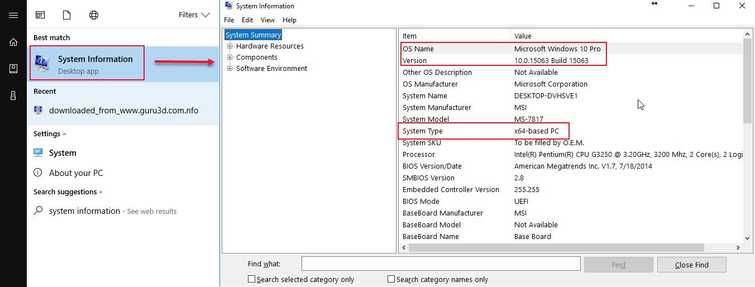
To check Windows version, click Windows Start then type in System Information and then press Enter key or press Windows Logo key + R then type msinfo32.exe and press Enter key.
However, if the issue persists, please see other solutions below.
2. Delete the Temporary Files
"Error 1067: The process terminated unexpectedly" may also appear when you have recently uninstalled a software that may be installing now. The reason is that files related to your previously installed software were not deleted when it was uninstalled. It may cause the problem when you try reinstalling that software.
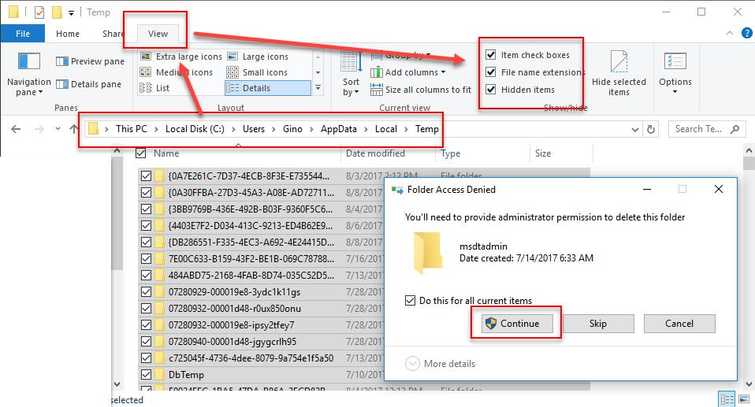
Usually, temporary files are deleted after a restart. If you already did a restart, try to delete the temporary files manually. Please see below or watch it here on YouTube.
- Press Windows Logo key + E key.
- Go to C:\Users\username\
- Click view tab, check the checkbox Hidden items.
- Open AppData\Local\Temp
- Crtl + A key, then right the highlighted files, and select Delete.
- Click continue to confirm.
- Then, restart your PC and try to install the software.
3. Reinstall the program
"Error 1067: The process terminated unexpectedly" may also occur when you try to install application or a higher version of it, without first uninstalling the software and deleting temporary files related to it.
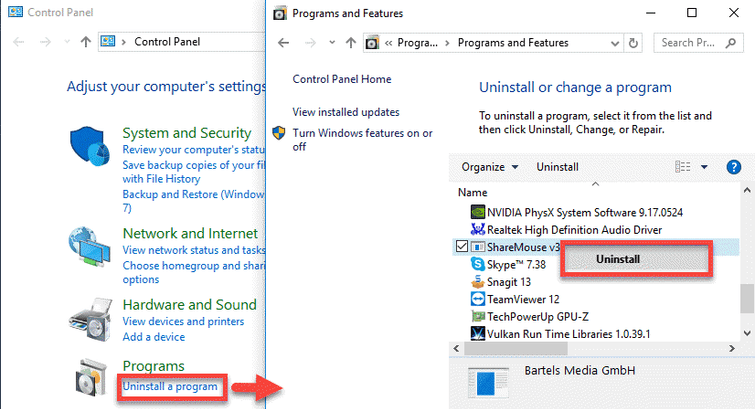
-
Go to Control Panel.
-
Then open Uninstall a Program.
-
Right-click the application that gets "Error 1067: The process terminated unexpectedly."
-
Select Uninstall.
-
Restart the PC when finished.
-
Please delete temporary files, see solution 2.
-
Then reinstall the application again.
-
Check if "Error 1067: The process terminated unexpectedly" still appears.
Run SFC / scannow command and DISM commandIf “Error 1067: The process terminated unexpectedly” persists, a Windows system file might be corrupt. Try to scan your computer using SFC / scannow command and DISM command to check and fix any corrupt system files. A video tutorial is provided below including the command you need to copy and paste in the command prompt.
sfc /scannow
DISM.exe /Online /Cleanup-image /Restorehealth
https://youtu.be/9JXet11_cgA
