What is Error code 0x8007001f?
Error code 0x8007001f is an error that usually occurs after updating the operating system and may be due to a faulty audio driver.
How can you fix Error code 0x8007001f?
Some of the solutions to this error include reinstalling the audio driver.
Please see our in-depth walk-through solutions below.
1. Reinstall Audio Driver
If you installed Windows update and "error code 0x8007001f" occurs, it may have been caused by the wrong driver allocated to your audio device. To resolve the error, please reinstall the driver using the process below.
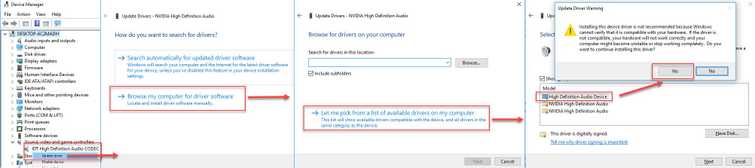
- Go to Device Manager, right-click Windows Start and select Device manager.
- Expand Sound, video and game controllers.
- Right-click IDT High Definition Audio CODEC device and select Update Driver Software.
- Select Browse my computer for driver software.
- Then, select Let me pick from a list of device drivers on my computer.
- Select High Definition Audio Device and then click Next.
- Select Yes in the Update Driver Warning.
- Restart your computer.
Run SFC / scannow command and DISM commandIf “Error code 0x8007001f” persists, a Windows system files might be corrupt. Try to scan your computer using SFC / scannow command and DISM command, to check and fix any corrupt system files.
https://youtu.be/9JXet11_cgA
2. Temporarily Disable Antivirus
Error code 0x8007001f could be caused by temporarily Disable Antivirus, which prevent your Windows defender to run. Due to it, Windows could not install the update for the Windows Defender. Temporarily disable Antivirus then try to update your Windows.
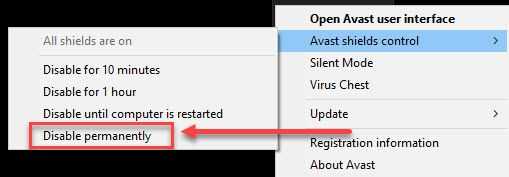
If the error persists, uninstall the antivirus temporarily while you're doing an update.
