What is Excel runtime error 1004 vba?
Excel runtime error 1004 vba is an error that usually occurs when a macro is not configured correctly or it has a conflict with another sheet.
How can you fix Excel runtime error 1004 vba?
Some of the solutions to this error include saving the Excel file using the correct file extension.
Please see our in-depth walk-through solutions below.
1. Save Excel file to .xlt ( 2003 and lower) or *.xltx (2007 and higher)
"Excel runtime error 1004 VBA" may appear when your using a macro but did not enable it when saving. Please see below to fix the error, how to save a macro enabled excel file. The error may also occur when you call or use an Excel file in your Visual Basic for application (VBA) program code while the excel file has two or mode sheet, it may be caused a conflict. Please delete unwanted sheet.
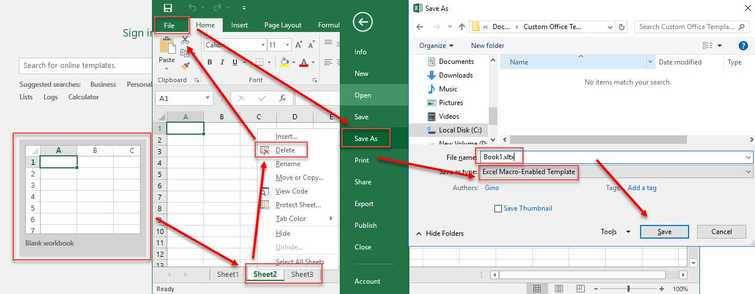
- Create a new workbook.
- Delete all sheets except for sheet you are working on by right-clicking the sheet and then selecting Delete.
- Input data in the Workbook.
- Click File tab, and then click Save As.
- In the Save as type list, click Template.
- Then type in the filename and then click Save. You may input a file extension to make sure it is saved as a Template.
NOTE:.xlt ( 2003 and lower) or .xltx(2007 and higher) - Copy a macro and paste it.
2. Enable Trust access to the VBA project object model
Excel runtime error 1004 VBA might be caused by a disable Trust access to the VBA project object model. You may want to enable it. See instructions below to enable it.
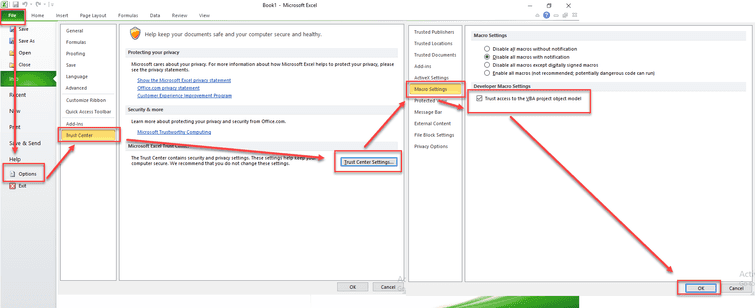
- Open MS Excel and then click File >> Option.
- Then click Trust Center >> Trust Center Settings >> Marco Settings.
- Check the checkbox of "Trust access to the VBA project object model" and then click Ok.
3. Uninstall Microsoft work
Excel runtime error 1004 VBA could be caused by a conflict between your Microsoft Office and your Microsoft Works. If you have installed this both, you may want to uninstall Microsoft Works.
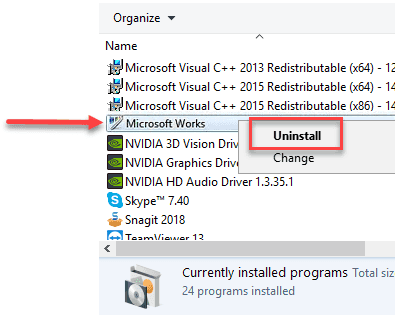
- Go to Control panel.
- Look for Microsoft Works.
- Right-click Microsoft Works and select Uninstall.
Disk CleanupThe error Excel runtime error 1004 VBA could be caused by temporary files and cache. You may want to run the Disk Cleanup to delete all cache and temporary files related to your MS excel.
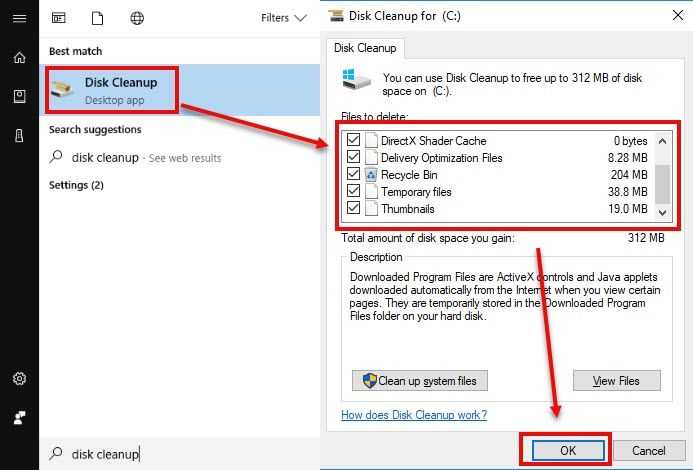
- Run Disk clean up, click Windows start then type in "Disk Cleanup" and then press Enter key.
- Click all checkbox, click Ok button and press Ok for the confirmation.
- Restart or proceed below.
