What is Hearthstone installation error Android?
"Hearthstone installation error Android" is an error that usually occurs when you don't have enough space on your device to install Hearthstone.
How can you fix Hearthstone installation error Android?
Some of the solutions to this error include clearing the data and cache, and enabling Storage.
Please see our in-depth walk-through solutions below.
1. Clear data and cache, and enable Storage
"Hearthstone installation error Android" may be caused by disallowing the application from using your storage. If you are installing Hearthstone then get prompted with a message, which is asking for a permission to allow Hearthstone to use Storage, select Allow. If you have already disabled it, please see below.
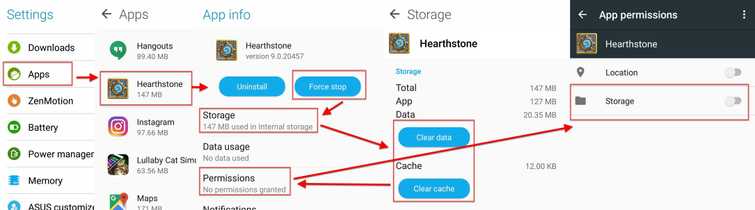
Clear the data and the cache then enable storage so the error caused by lower storage will be expelled. The reason for clearing data and cache so the update will be saved properly and avoid further error from caches.
- Go to Settings >> ApplicationHearthstonestone.
- Press Hearthstone, then press Force stop and then press Storage.
- Click Clear Cache and Clear Data.
- Go back and then press Permissions.
- In the Permissions, turn on Storage.
- Then, start Hearthstone.
