What is 'Microsoft Edge blue screen error'?
Microsoft Edge blue screen error is a fake error, which tells users to call a toll free number in order to fix the problem. It appears to be an attempt by malicious users to trick you into thinking it is actually the Blue Screen of Death.
How can you fix 'Microsoft Edge blue screen error'?
Some of the common fixes include:
- Closing the browser
- Repairing or resetting Microsoft Edge
- Running an anti-virus
Please see our in-depth walk-through solutions below.
1. Close the browser
"Microsoft Edge Blue Screen" is a scam and a fake error that tells you to call a certain toll free number. (Please see below for the fake page message for reference.) The error is not related to Microsoft. The page also appears in some browser such as Google Chrome and Mozilla Firefox. This page is considered as a Browser Hijacker. Terminate the pop-up immediately. Use task manager if you could not close it.
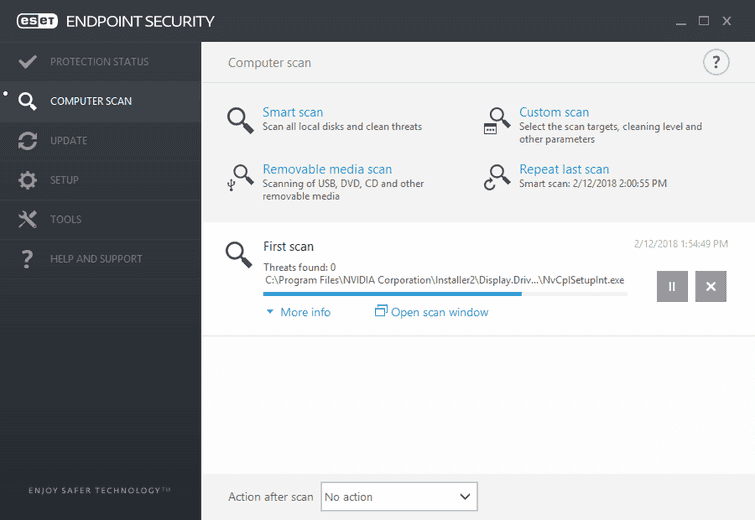
A Blue Screen of Death automatically restarts your computer due to a critical error that could damage your hardware or your Windows. If this Blue Screen of Death appears, see solution below.
2. Repair or Reset Microsoft Edge
"Microsoft Edge Blue Screen" may also appear when your Microsoft Edge is corrupt or damaged. Try to reset or repair it before using it again.
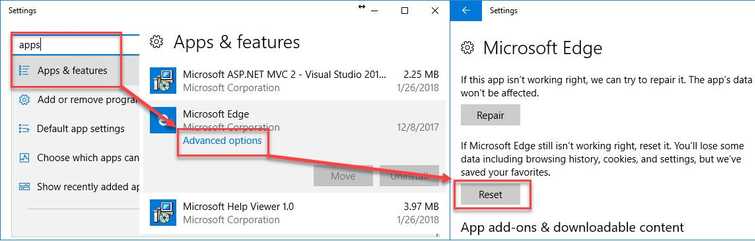
- Go to Settings.
- Use the search bar to look for Apps & features.
- Click Microsoft Edge and then click Advance Option.
- Click Reset and then Repair
- See if it fixes the "Microsoft Edge Blue Screen."
If the issue persists, do a Windows Update. A new version of Microsoft Edge might be available.
3. Run anti-virus
“Microsoft Edge Blue Screen” could also be due to malicious software, which results in a blue screen of death. If you encounter the fake blue screen error describe in Solution 1, scanning for malicious software could also help. Download the antivirus software here if you don't have it yet.
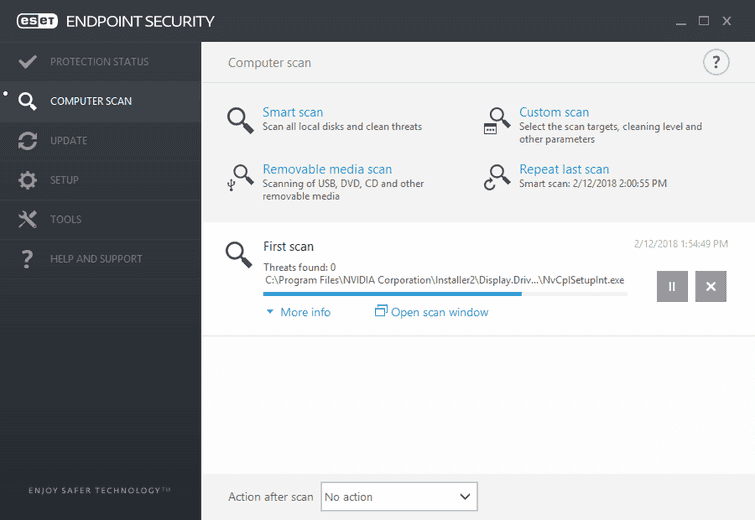
If you have encountered a malicious software, scan your Windows with sfc /scannow command and DISM command. The malicious software could have damaged some Windows system file that may cause other error. See the video below how to use sfc /scannow command and DISM command.
https://youtu.be/9JXet11_cgA
