What is Netflix Error N8109?
Netflix Error N8109 is an error that is usually related to the Silverlight plug-in, which is used by Netflix to play movies and TV shows on your PC. The error may occur for a number of possible reasons. A computer setting may be preventing Silverlight from storing the files it needs to show movies and TV shows. Ther may be an issue with the plug-in itself or there may be a problem with the content you are trying to access.
How can you fix Netflix Error N8109?
Some of the solutions to this error include downloading and installing the lates browser version, clearing the browser cache, and installing the later version of Microsoft Silverlight.
Please see our in-depth walk-through solutions below.
1. Download and install the latest browser version
Your browser might be out of date and may not be compatible with the browser application Netflix causing error N8109. Netflix system requirements are HTML5 Player and Silverlight (Please see solution 3), that is why browser must be updated. Please download the latest version.
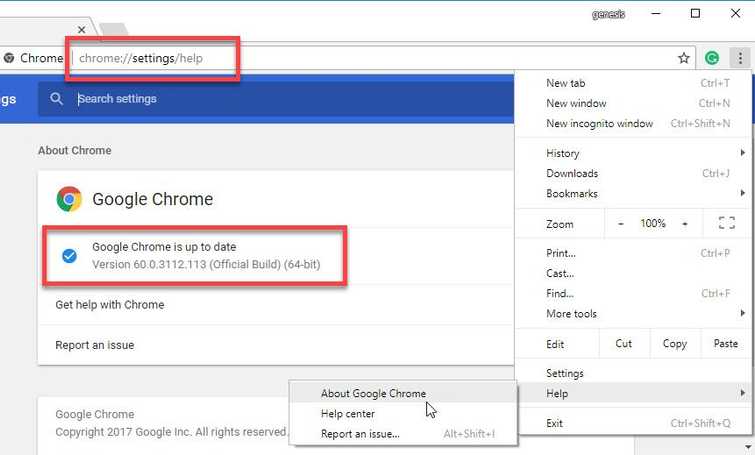
For Internet Explorer
For Window 7 IE 11, please see link here for x86 and here for x64.
NOTE: Windows 10 already have an updated IE 11.
For Google Chrome
- For Google Chrome type or paste this into the Address/search bar chrome://settings/help.
- Update Chrome if an update is available.
For Mozilla Firefox
Please follow the image below.
2. Clear Browser Cache
If your browser is updated, you may want to clear the cache. Sometimes, the browser cache may interfere with the website data and may result in Netflix Error N8109. Please see below how to clear the browser cache.
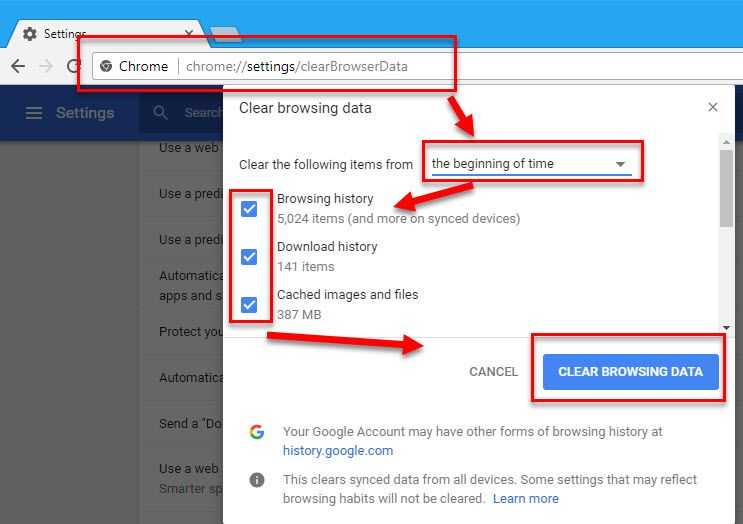
Google Chrome
- In Google Chrome address/search bar, type in chrome://settings/clearBrowserData.
- In Clear the following items from, select the beginning of time.
- Check all checkbox below Clear the following items from.
- Then, click Clear Browsing Data.
Mozilla Firefox
Please follow the image below.
3. Install the latest version of Microsoft Silverlight
Netflix for browser requires Microsoft Silverlight to run. If this is missing, it may cause Netflix Error N8109. Please install it if you do not have it yet.

- Go to Microsoft Silverlight download link here.
- Click download and select your Windows version.
- Close all browsers.
- Install Microsoft Silverlight.
- Restart your computer and try Netflix.

