What is PS4 Error CE 35694 7?
"PS4 error code CE-35694-7" is an error that may occur when you do not have enough space on your hard drive to download and install a game.
How can you fix Playstation 4 Error Code ce-35694-7?
Some of the common fixes include:
- Freeing more space in the PS4 drive
- Rebuilding the database
- Upgrading the console hard disk drive (HDD)
Please see our in-depth walk-through solutions below.
1. Free more space in the PS4 drive
PS4 CE 35694 7 may be caused by downloading or installing a game that requires more space than the available space in your PS4 hard disk drive. Some games need more space than the required amount. Try to free 100 GB of space in the hard disk drive to fix the error.
After deleting some files, it is advisable to power cycle your PS4, to prevent cache problem. A power cycle means to turn off and unplug your PS4 for at least 30 seconds before turning it back on.
2. Rebuild Database
If error code ce-35694-7 appears after a firmware update, it could be caused by a damaged firmware. Try to rebuild your PS4 firmware using Safe Mode. Safe mode can be accessed using this YouTube guide here or the instructions below.
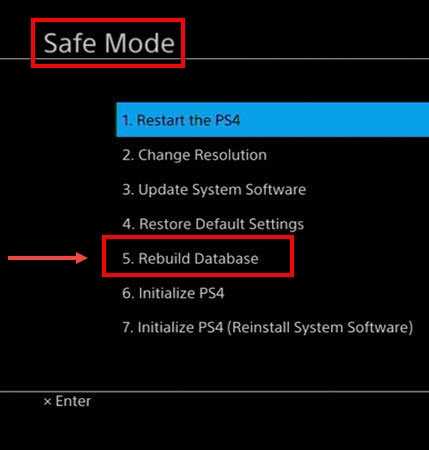
-
Turn off the PlayStation 4.
-
Plug the controller using the USB cable.
-
Press and hold the power button for at least seven seconds. The second beep is the indicator to release the power button,
-
Press PS button on the controller.
-
Once you have accessed safe mode, please select Rebuild Database.
3. Upgrade console hard disk drive (HDD)
You might want to consider buying a hard disk drive if you do not want to delete any of the existing files. If money is not a problem, buy 1TB or higher HDD. Make sure it is 7200 RPM or higher so the read and write speed will be high. The higher the RPM the faster the loading time of your games.
Also, you might want to consider a Solid State Drive (SSD) for much faster loading time, less functional defects, faster transfer rate, and higher lifespan. However, SSD may be more expensive than HDD. 256 GB of SSD might cost your two times the price of a 1TB HDD.

