What is error message 'PS4 error SU-30746-0'?
PS4 error SU-30746-0 is an error that usually occurs during startup. Users have reported being able to start the console using the controller but shortly after the error notification, they are unable to connect using the controller. It may indicate that the system is unable to locate the correct update file.
How can you fix 'PS4 error SU-30746-0'?
Some of the common fixes include:
- Synchronizing the controller in Safe Mode
- Doing a system update
Please see our in-depth walk-through solutions below.
1. Synchronize the controller in Safe Mode
PS4 error SU-30746-0 might be due to a desynchronized PS4 controller after a system update. Try to synchronize the PS4 using the controller USB cable in the Safe mode. To access Safe mode, see the instructions below.
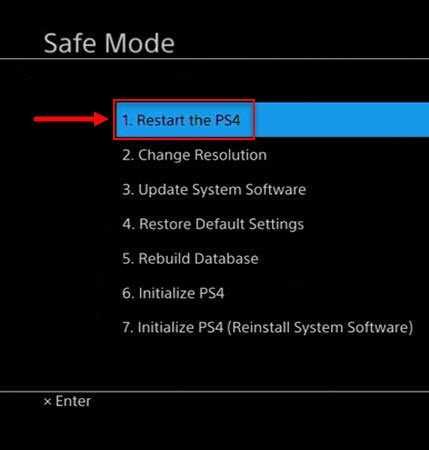
- Turn off the console.
- Unplug it for three minutes.
- Then, press and hold the power button for at least seven seconds. The second beep is the indicator to release the power button.
- Connect the controller USB cable to the PS4 and to the PS4 Controller.
- Press PS4 logo button to confirm.
- Safe mode window will prompt.
- Select Restart.
2. Do a system update
PS4 error SU-30746-0 may also be due to outdated system update or broken system update. Try to check for a System update in Safe mode. If there is no System update available, try to Rebuild Database. See the instructions below.
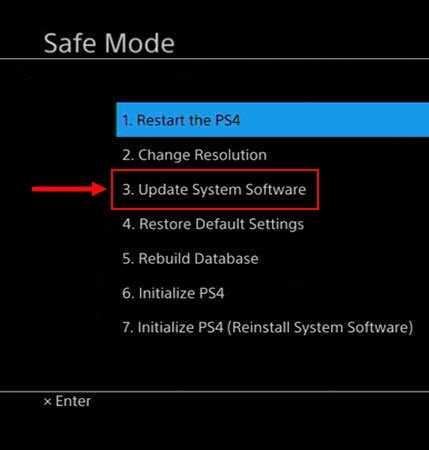
- Turn off the console.
- Unplug it for three minutes.
- Then, press and hold the power button for at least seven seconds. The second beep is the indicator to release the power button.
- Connect the controller USB cable to the PS4 and to the PS4 Controller.
- Press PS4 logo button to confirm.
- Safe mode window will prompt.
- Select System Update.
- If no available System Update, select number 6 Initialize PS4.

