What is Xbox One error code 0x807a1007?
Xbox One error code 0x807a1007 is an error that usually occurs when attempting to join a party. It could mean that the Internet connection between your Xbox console and the other participants is not working. It may be due to a connectivity issue between you and the host. Sometimes, it could also mean a conflict in the Network Address Translation (NAT) type used by both you and the host.
How can you fix Xbox One error code 0x807a1007?
Some of the solutions to this error include:
- Changing the NAT settings
- Setting your network configuration to static
- Setting the Language & Location correctly
Please see our in-depth walk-through solutions below.
1. Change the NAT settings
Xbox One error code 0x807a1007 may occur due to your Network Address Translation (NAT) type, which may be incompatible with the other players. Setting it to Open will reduce the restriction of other players to join the game. Please configure your NAT settings.
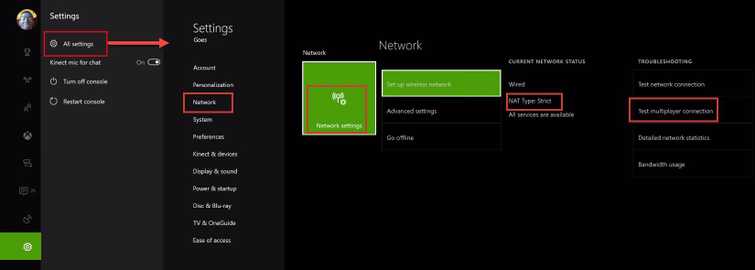
-
Access Settings.
-
Then access Network.
-
Click repetitively Test multiplayer connection until NAT become Open.
2. Set your Network Configuration to Static
Xbox One error code 0x807a1007 may also appear due to your network configuration. Setting your network configuration to static increases the stability of your Xbox connection to your modem router.

- Go to Xbox One Network setting.
- In the IP settings change it to Manual and then input the IP address.
- In the DNS Setting change it to Manual and then input the DNS address.
Use Google public DNS server which is 8.8.8.8 and 8.8.4.4, for free - Then, try to join a party.
You can also set IP address from your Xbox on using the router, see video below.
https://youtu.be/zmNgj5ThTiw
3. Set Language & Location
Xbox One error code 0x807a1007 may also be desynchronized to the server because of the wrong Language & Location setup. Your country location might be wrong which is causing the problem. Please correct yourLanguage & Location settings but make sure to log in your account
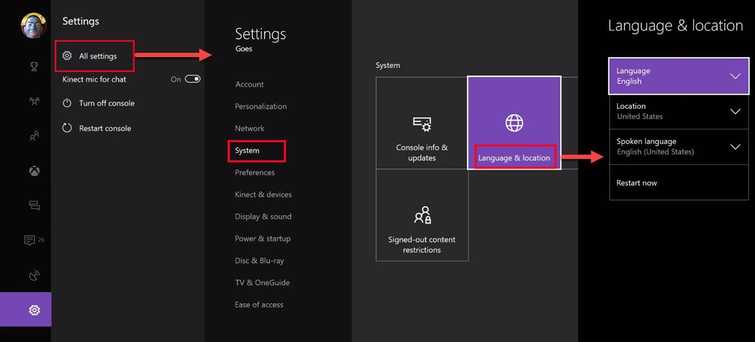
-
From the Home screenaccess Settings and then All Settings.
-
Access Systemand then Language & location.
-
Change the Location.
-
Make sure to Restart the console to apply the changes.
