What is Err_quic_protocol_error?
Err_quic_protocol_error is an error that is usually caused by a protocol called QUIC. Third-party extensions installed on Chrome can also a source of the error.
How can you fix Err_quic_protocol_error?
Some of the solutions to this error include disabling the experimental QUIC protocol and disabling or uninstalling a plugin.
Please see our in-depth walk-through solutions below.
1. Disable Experimental QUIC protocol
" Err_quic_protocol_error" may occur if you have enabled **Experimental QUIC protocol.**Disabling it may fix the error. To disable it, please see instructions below.
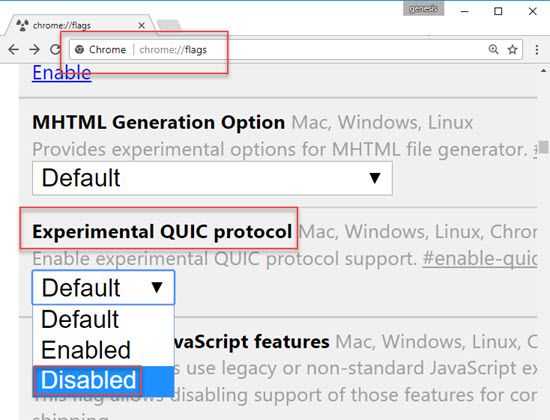
- Open a new tab in Chrome.
- Type in chrome://flags/ into the address bar.
- Look for Experimental QUIC protocol.
- Click the drop-down menu, and select disable.
- Restart Google Chrome and try browsing.
If the error still persists, check the Experimental QUIC protocol if it is still enabled. An extension/ plugin may be enabling it. Please see solution 2.
2. Disable or Uninstall plugin
"Err_quic_protocol_error" may also occur if an extension/ plugin is enabling Experimental QUIC protocol even if you have not enabled it. Please uninstall unwanted extension/ plugin in your Google Chrome by checking the steps below or watch it here on YouTube.
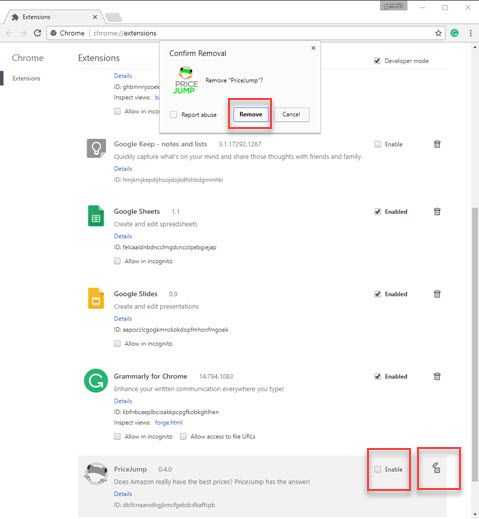
- Open a new tab in Chrome.
- Type this in chrome://extensions/ into the address bar.
- Disable or Uninstall unnecessarily apps.

