What is 'Chrome error loading extension'?
Chrome error loading extension is an error that could mean that a Google Chrome extension is corrupted.
How can you fix 'Chrome error loading extension'?
Some of the common fixes include:
- Disabling or removing third-party extension
- Resetting Google Chrome
Please see our in-depth walk-through solutions below.
1. Disable or Remove third-party extension
“Chrome error loading extension” could be caused by a damaged extension or plugin. You may want to disable or uninstall all unwanted extensions. If the error still persists, remove all extensions. Please see guide below or see it here on YouTube.
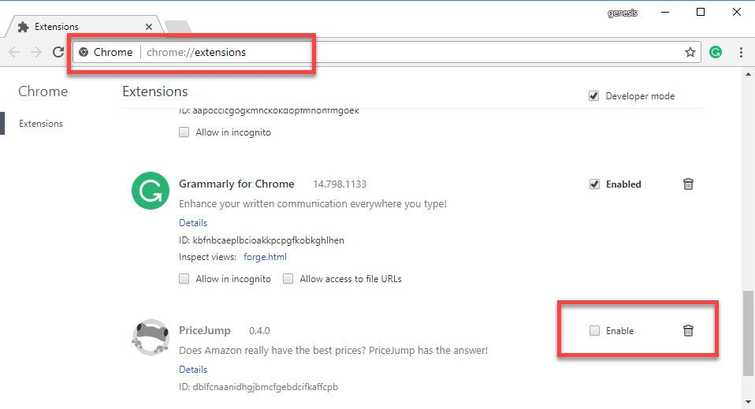
Image Credit: genesismarasigan / ErrorSolutions.tech
- In Google Chrome address/search bar, type in chrome://extensions/.
- Uncheck the checkbox to Disable.
- Click the trash can icon to Remove.
2. Reset Google Chrome
If the "Chrome error loading extension" persists, reset your Google Chrome to fix the error.
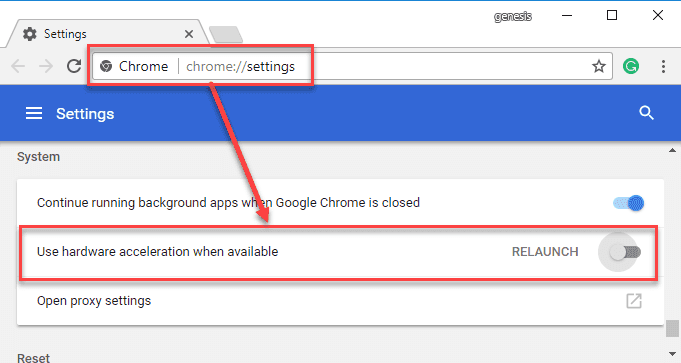
Image Credit: genesismarasigan / ErrorSolutions.tech
- In Google Chrome address/search bar, type in "chrome://settings/resetProfileSettings?origin=userclick" no qoutes.
- Uncheck the checkbox to Disable.
- Click the trash can icon to Remove.
