What is PS4 error ce-36329-3?
PS4 error ce-36329-3 is an error that usually occurs when the application or system software crashes and goes back to the main PS4 menu.
How can you fix PS4 error ce-36329-3?
Some of the solutions to this error include turning off the PS4, updating the game again and rebuilding the database, and initializing PS4.
Please see our in-depth walk-through solutions below.
1. Power cycle (turn off) PS4
PS4 error CE-36329-3 may result from a full memory. To delete store cache, you may want to power off and unplug your PS4 for at least three minutes. Then, turn it on again and try the application where you have encountered the PS4 error CE-36329-3. If the error persists, please see other possible solutions below.
2. Update the Game or Rebuild Database
If PS4 error CE-36329-3 is only occurring in a certain game or application, the game or application may be out of date or has a corrupt file. You might want to check for an update on that application. If it is updated, reinstall it.
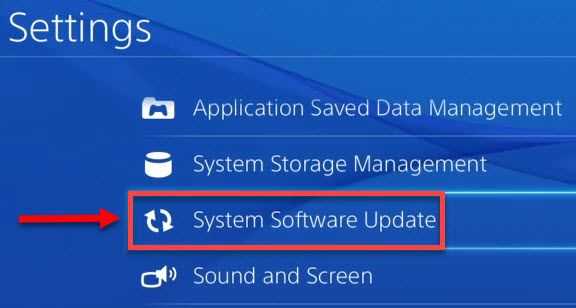
However, if the PS4 error CE-36329-3 appears anywhere, check your System Software Update. If an update is available, please update it. If there is no update, rebuild your database.
NOTE: It is also a good practice that every time an error appears and a server maintenance ends, check for a System Software Update.
If your PS4 is already up to date, please rebuild the database using PS4 Safe mode. Refer here on a YouTube video to access Safe mode or see instructions below.
- Turn off the PlayStation 4.
- Connect your PlayStation 4 DualShock 4 controller using the USB cable.
- Press and hold the power button for at least 7 seconds. The second beep is the indicator to release the power button
- Press PS button on the controller.
- You should be able to access the safe mode. Please select Rebuild Database.
If the error continues you may want to Initialize PS4 and restore it to factory default settings.
NOTE: It will erase all your data on the system. Please back up your save files and other data. Please see Solution 3.
3. Initialize PS4
If PS4 error CE-36329-3 persists, you may want to Initialize PS4 and restore your device to factory defaults. Please see below for the instruction. Also, here a YouTube video to access PS4 Safe Mode.
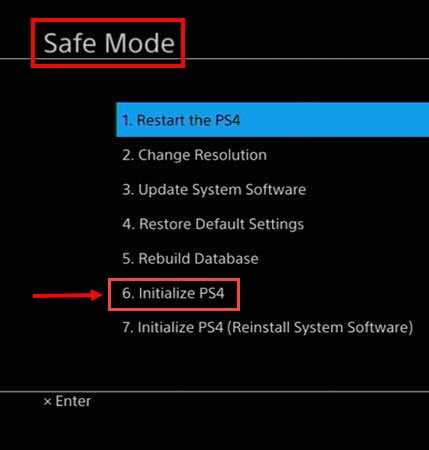
NOTE: It will erase all your data on the system. Please back up your save files and other data.
- Turn off the PlayStation 4.
- Connect your PlayStation 4 DualShock 4 controller using the USB cable.
- Press and hold the power button for at least seven seconds. The second beep is the indicator to release the power button,
- Press PS button on the controller.
- You should be able to access the safe mode.
- Please, select number 6 Initialize PS4.
If this fails, your PS4 may have a faulty hardware. Please bring it to a service center near you.
