What is Windows activation error code 0xc004f050?
Windows activation error code 0xc004f050 is an error that usually occurs when activating a Windows software using an activation key. It may occur when you try to activate a copy of Windows by using Windows Activation wizard but the system becomes unstable and critical system files may go missing.
How can you fix Windows activation error code 0xc004f050?
Some of the solutions to this error include activating Windows 10 and activating Windows via phone.
Please see our in-depth walk-through solutions below.
1. Activate Windows 10
Windows activation error code 0xc004f050 may be caused by an upgrade. If you have upgraded your Windows form a lower version to a higher version, please use the default product key provided by Mircosoft (see image below). Windows 10 will prompt you with a message "We couldn’t activate Windows," just close it and then reactive it again using your product key. Please see below for the instructions.
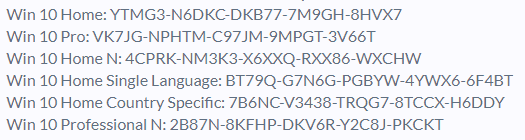
NOTE: If you recently change your motherboard/laptop, the product key that you have used from the previous motherboard/laptop will be useless. Because your product key will be tied up to the BIOS of the old motherboard/laptop. The only solution for this is to buy a new product key.
Windows 10 Default Product Key.
2. Activate your Window via Phone
If Windows activation error code 0xc004f050 persists, the Windows server may be the cause of the problem. Please contact Mircosoft so they could assist you with the problem. Please be guided by the instructions below.
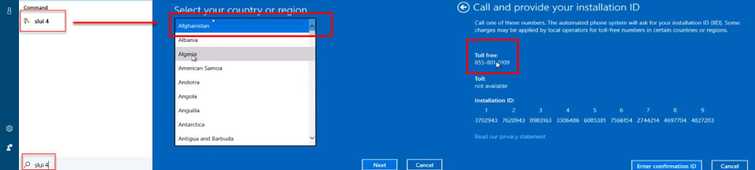
- Option 1: Click Windows Start and then type in slui 4.
Option 2: Right-click Windows start, then click "Run" and type in “Slui 4. - When a window appears, select your country and click "Next." Don’t close the window yet.
- Call the toll-free number while in front of your computer.
- A confirmation ID will be given to you by the automated phone system.
- Type in the confirmation ID into the box and click activate.
3. Clean install Windows
If you have encountered this problem in a fresh installed Windows 10, Windows activation error code 0xc004f050 could be due to your Windows upgrade. If your product key is from a Windows 7, 8 and 8.1 and you did a free upgrade to Window 10, you may need to fresh install the original Windows where your product key is bundled. To create a Windows Bootable USB flash drive watch it here
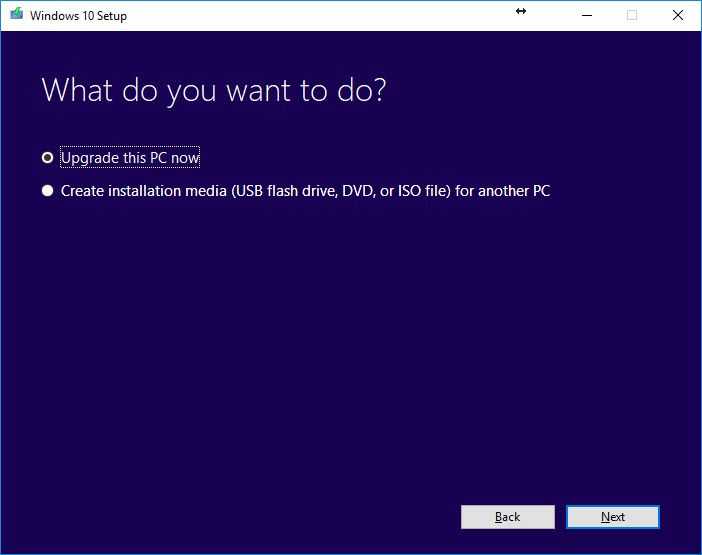
- First, fresh install Windows 7, 8 and 8.1 where your product key came from.
See Windows YouTube installation guide below.
For Windows 7 see link here
For Windows 8 see link here - Activate it and wait for the Windows installation process to finish.
NOTE: Sometimes you may need to do a full Windows update before doing a Window 10 upgrade. - If finish, do a Windows 10 upgrade using Windows media creation tool. Download it here here and then run it.
- Click Next, until you see an Upgrade this PC now select it and then click Next.
- Wait until the process is finished.
