What is 'Windows installer error opening installation log file'?
Windows installer error opening installation log file is an error that usually occurs when you try to uninstall any product in "Programs and Features." The error may due to a computer that cannot access an installer or can't locate it properly to write the uninstall information.
You may see the error message, “Error opening installation log file. Verify that the specified location exists and is writable.”
How can you fix 'Windows installer error opening installation log file'?
Some of the common fixes include:
- Rerunning explorer.exe
Please see our in-depth walk-through solutions below.
1. Rerun explorer.exe
"Windows installer error opening installation log file" may be due to explorer.exe crash or not working properly. See instruction below on how to reset explorer.exe to fix the problem.
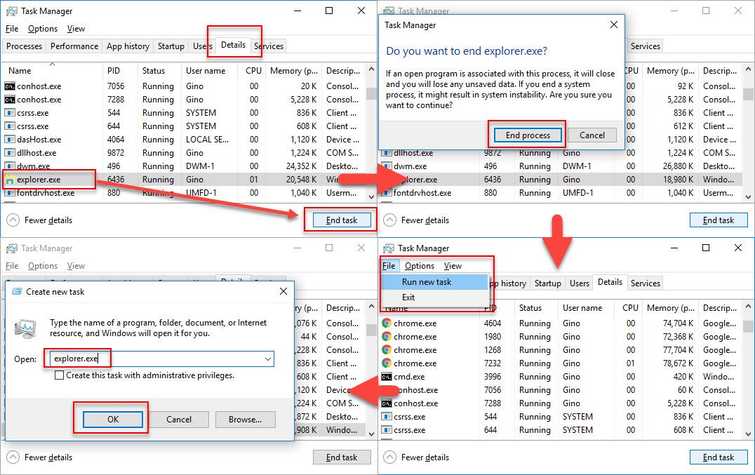
Image Credit: genesismarasigan / ErrorSolutions.tech
- Press Crtl+Alt+Del, and Select Task manager.
- In the Task Manager, click details tab.
- Look for explorer.exe, click it and click End Task.
- A confirmation window will prompt, confirm it by clicking End Process.
- Click File tab, and click Run new task.
- In Create new task text box, type in explorer.exe and press ok.
- Try to uninstall again.
