What is Windows startup error code 0x490?
Windows startup error code 0x490 is an error that usually occurs when the startup is interrupted and the system does not boot up. The error may occur if Windows was not shut down properly, or it rebooted automatically. It is also possible that Windows tried to repair the issue on a Startup but it failed and got stuck on the repair screen instead.
The error has been reported on Windows 10, 8.1, 8, 7, XP and Vista.
How can you fix Windows startup error code 0x490?
Some of the solutions to this error include reconnecting the hard disk drive (HDD) or the solid state drive (SSD), recovering the master boot record (MBR), testing the HDD for defects, and installing Windows.
Please see our in-depth walk-through solutions below.
1. Reconnect Hard Disk Drive (HDD) or Solid State Drive (SSD)
"Windows startup error code 0x490" may be caused by a disconnected HDD or SSD. Also, your HDD or SSD is not set in your BIOS. See instruction below to assist you.
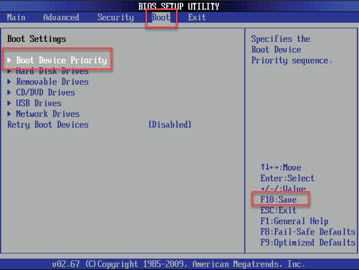
-
Turn off the PC and disconnect all storage devices.
-
Connect the storage device that has Windows installed on it.
-
Turn on the computer.
-
Access the BIOS setup.
-
Go to the Boot section, see if it set to your storage device that has Windows
-
Now, press the F10 key to save the changes and exit the BIOS setup.
2. MBR)
“Windows startup error code 0x490,” can be caused by a missing Master Boot Record from your primary disk (Primary disk is the HDD / SSD installed with Windows.) See instructions below to recover the MBR.

NOTE: Before doing the steps below, please reconnect the HDD cable, including the SATA cable connected to the motherboard. Turn on the computer, and if the error still arises, use check disk. Follow the instruction below on how to.
Guide to create Windows 10 Bootable USB: See this YouTube link to create a Bootable USB. You need a working PC and an 8 GB USB flash drive
Windows 7 and lower
- Insert the Windows 7 installation CD/DVD or USB.
- A message will appear “Press any key to boot from CD or DVD”, press any key to boot from the Window installation CD/DVD or USB.
- When prompted, select your language, time and keyboard, and click next.
- Click Repair your computer.
- Click Command prompt.
- Type bootrec /fixmbr and press Enter key.
- Type bootrec /fixboot and press Enter key.
- Type bcdedit /export c:\bacbackup and press Enter key.
- Type attrib c:\boot\bcd -h -r -s and press Enter key.
- Type ren c:\boot\bcd bac.old and press Enter key.
- Type bootrec /rebuildbcd and press Enter key.
- Type y and press Enter key.
Windows 8 and 10
For Windows 8 and 10 please visit this link here. The instruction in under Solution 2. Recover Master Boot Record (MBR).
3. Test Hard disk drive (HDD)
“Windows startup error code 0x490” could be caused by a defective HDD. If Solutions 1 and 2 failed, test your HDD for a defect using the steps below.
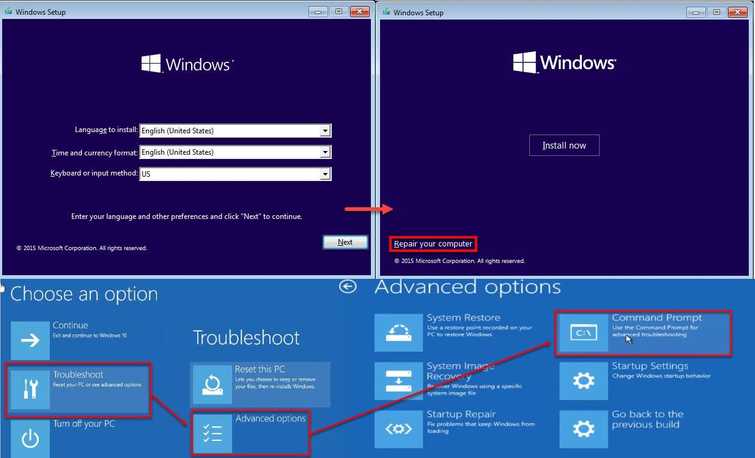
Option 1. Using Windows installer Command Prompt
See solution 2 on how to access Command Prompt.
-
Click Command prompt.
-
Type the command below and press Enter key.
chkdsk /r -
If the scan reported a bad sector, please replace the hard disk drive.
Option 2. Test hard disk using HDtune
To test HDD using HDtune see this YouTube link here.
If you found out that your HDD has a problem, and your planning to replace it, please be guided below on how to install fresh Windows.
4. Install Windows
If the hard disk drive is in good condition and the “Windows startup error code 0x490” persists, your Windows could be unreliable or corrupt to boot up, please reset your Windows to default settings, see the video below.
