What is Error code 0x80072f8f Windows 7?
Error code 0x80072f8f Windows 7 is an error that usually occurs during Windows update and activation if the time and date settings are incorrect.
How can you fix Error code 0x80072f8f Windows 7?
Some of the solutions to this error include configuring the date and time.
Please see our in-depth walk-through solutions below.
1. Configure Date and Time
"Error code 0x80072f8f Windows 7" may occur if the time and date do not match the Windows update server time and date. Configure the time and date correctly to fix the error.
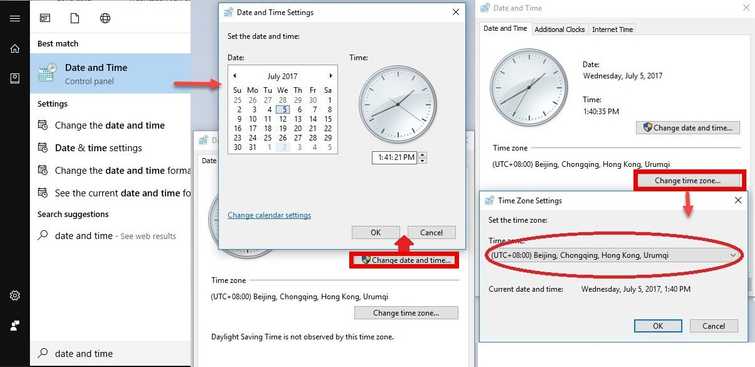
Image Credit: genesismarasigan / ErrorSolutions.tech
- Click the “Start” button, and type in “Date and Time.”
- Set your computer’s date and time correctly.
- Make sure the time zone setting is correct. Google your country or state to know your time zone.
- At the "Internet time" index click "Change setting."
- Check the checkbox “Synchronize with an Internet time server.” Dropbox select, “time.windows.com” then click “Update Now."
- Wait until it synchronizes then click "OK" to apply the settings.
- If you're doing an update, please try Windows update again.
