What is Error code 0x80240014?
Error code 0x80240014 is an error that usually occurs due to the corruption of the file and it causes a failed start or breaks in the middle.
How can you fix Error code 0x80240014?
Some of the solutions to this error include running ".exe" files in the explorer shell:AppsFolder.
Please see our in-depth walk-through solutions below.
1. Run .exe files in the explorer shell:AppsFolder
"Error code 0x80240014" may appear when you run an application from Windows Store, which Windows cannot identify or cannot locate the application file, even if it was successfully installed. To fix this error kindly see the instructions below.
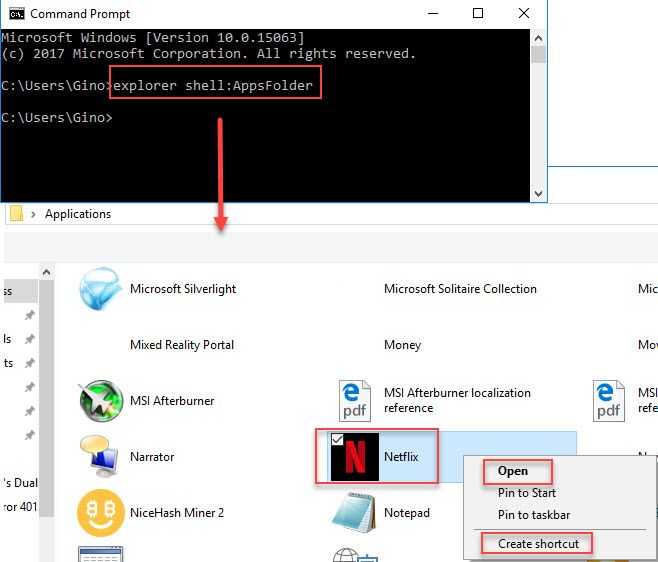
Image Credit: genesismarasigan / ErrorSolutions.tech
- Click Windows Start type in cmd, then right-click the Command Prompt and then select Run as administrator.
- Type the command explorer shell:AppsFolderand press Enter.
- A folder will prompt then look for the App you installed from the Windows Store then run it
- Also, right-click the icon and select Create a shortcut for easy access.
