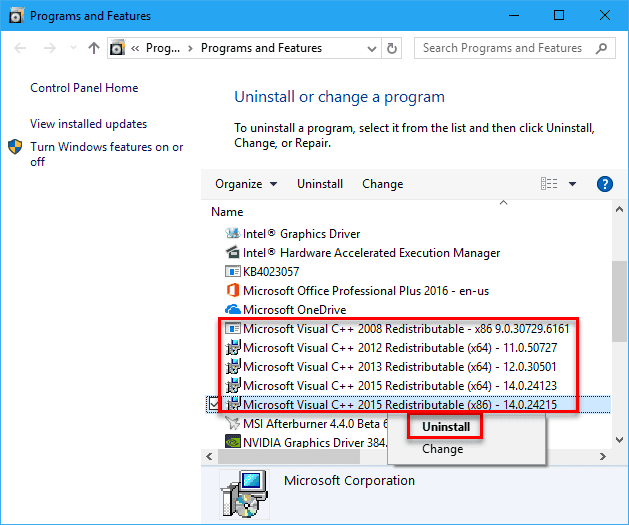What is 'Microsoft Visual C++ Runtime library error'?
Microsoft Visual C++ Runtime library error is an error that occurs in applications, which use Runtime. The error is usually caused by either a software problem or the missing Runtime components of Visual C ++ Libraries.
Users may see an error message like, "This application has requested the Runtime to terminate it in an unusual way. Please contact the application support team for more information."
How can you fix 'Microsoft Visual C++ runtime library error'?
Some of the solutions to this error include:
- Downloading and installing the latest graphics card driver
- Reinstalling Microsoft Visual C++
Please see our in-depth walk-through solutions below.
1. Download and install the latest graphics card driver
Microsoft Visual C++ Runtime library error may appear when Microsoft Visual C++ is missing, corrupt or out of date. To fix this, please install a graphics driver. It is highly recommended to install the latest graphics driver because it has a Microsoft Visual C++ bundle on it. See instruction here on YouTube.
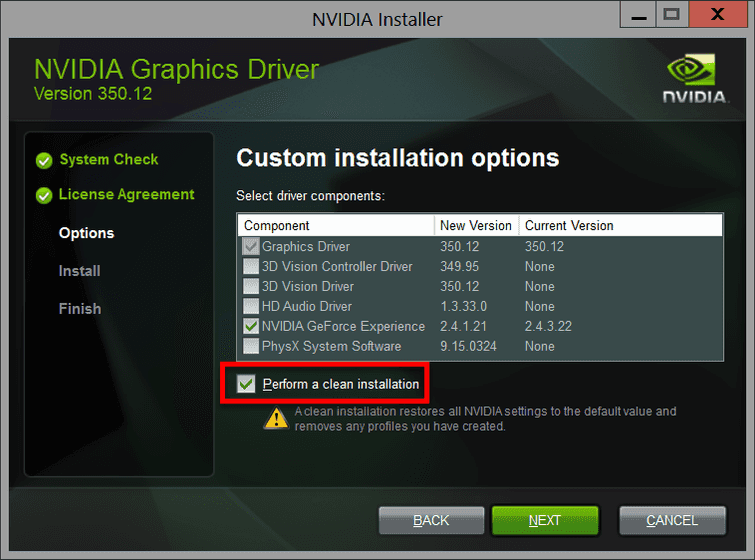
Since it is bundled, the Microsoft Visual C++ you installed will be compatible with your current graphics card hardware and graphics card driver. Please see below where to download your graphics driver.
For AMD graphics card, please see link here
For NVIDIA graphics card, please see link here
For Intel® HD Graphics driver, please see link here
NOTE: When you are installing a graphics card driver, always enable or select Clean Install.
2. Reinstall Microsoft Visual C++
Microsoft Visual C++ Runtime library error may also occur if your Microsoft Visual C++ is out of date or corrupted, please reinstall your Microsoft Visual C++ using the latest version.