Xbox One Blu ray player HDCP error is an error that may occur when you try to load a Blu ray disc on Xbox One.
1. Check your Hardware
"Xbox One Blu ray player HDCP error" appears when your hardware does not support 4k resolution. Check the following below.
- Check your HDMI cable if it is HDCP 2.2.
- Check your TV/Monitor if it is 4k or HDCP 2.2 compatible.
- Check your TV/Monitor for a firmware update.
2. Turn on Energy Saving mode
Your power settings might be causing “Xbox One Blu ray player HDCP error.” Try to set it to power saving.
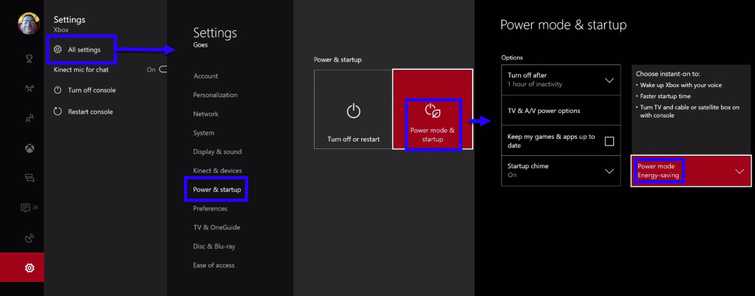
Image Credit: genesismarasigan / ErrorSolutions.tech
- Go to Settings.
- Select Power & Startup.
- Select Power Mode and enable Energy-saving option.
- Then restart your Xbox One and try again.

