What is Xbox One error 0x80A40008?
Xbox One error 0x80A40008 is an error that usually occurs when you try to sign in to your Xbox profile or when you try to recover your profile on your Xbox One console. The error may be due to a number of issues including an Xbox Live connectivity issue or an issue with your Microsoft account, when you enter the wrong Microsoft account information, or when you have too many accounts saved on the console.
How can you fix Xbox One error 0x80A40008?
Some of the solutions to this error include:
- Validating your credentials
- Checking for a system update.
Please see our in-depth walk-through solutions below.
1. Validate your credentials
"Xbox One error 0x80A40008" may appear when you are trying to access Xbox Live but you have entered an invalid information. It could also appear when something is wrong with your Microsoft account. Validating your credentials may fix the error. See below.
- Go to here check if Xbox Live is up. If not, try again later.
- If you recently logged in to your account from another Xbox, or you have a cache problem, turn off and unplug your Xbox and your modem router for at least three minutes.
- Make sure you've entered the correct email address and password.
- You may have changed the password. Try to reset your Microsoft account password.
- If you have multiple Microsoft accounts, make sure that you are using the correct account.
- Remove all other accounts, if any, and enter your main account again.
- Check your Microsoft account on your computer to verify if your account isn't blocked or if it has a problem.
To check for a system update, see Solution 2.
2. Check for a system update
"Xbox One error 0x80A40008" may also occur if your Xbox One is out of date. Check for a system update. Updating accordingly may fix the error.
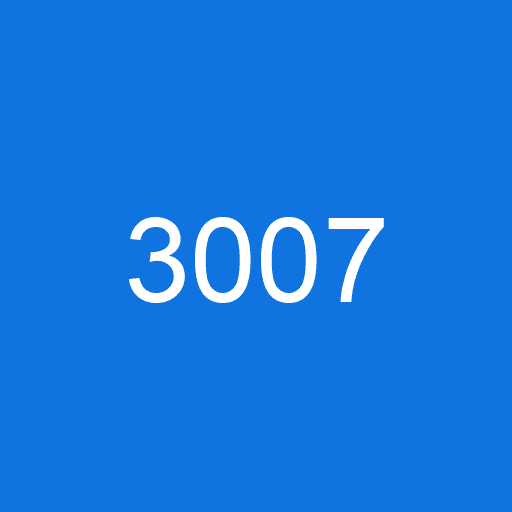
- Go to Settings, and then select All Settings.
- Go to System.
- Select Console info & updates.
- Select Update console.
- Try to sign in again.
