What is 'Xbox One error 0x87dd0013'?
"Xbox One error 0x87dd0013" is a system error, which produces playback errors on multimedia files, startup bugs on some games, and other network errors. The error usually occurs when launching a game or an app on the Xbox console. The error may also be generated by service outages.
How can you fix 'Xbox One error 0x87dd0013'?
Some of the common fixes include:
- Checking your Xbox connection server
Please see our in-depth walk-through solutions below.
1. Check your Xbox Server Connection
“Xbox One error 0x87dd0013” may occur when you're having an issue connecting to the Xbox server. The Xbox Live Server or your internet connection could be the cause. Visit https://support.xbox.com/en-US/xbox-live-status to confirm if the server is up and running. If so, the issue could be your internet connection.
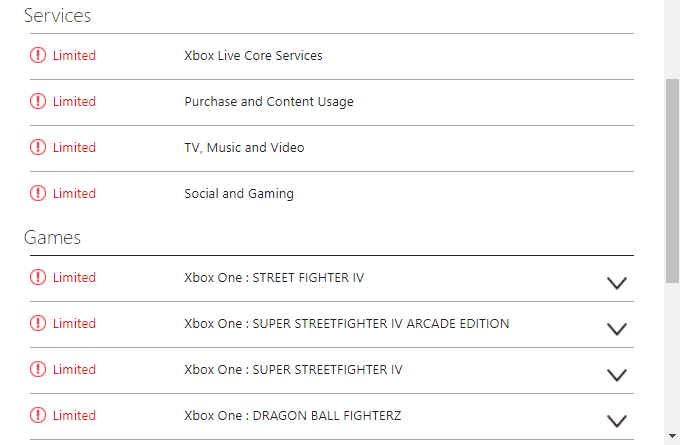
To check your internet connection
- Go to Settings >> All settings >> Select Network >> Select Test network connection.
- If you have a high packet loss, power cycle your Xbox One and your network device, by turning off then unplugging your Xbox One and modem router to refresh the connection.
- If you are using WiFi, make sure Xbox One receives enough signal.
- If the issue still persists, contact your internet service provider.
2. Turn off your Xbox One

Cache problem may also result to Xbox One error code 0x87dd000f. To solve the problem, power cycle your console. To power cycle the console, click the Xbox One power button for at least 10 seconds. When its turned off, unplug your Xbox One from the outlet for at least three minutes.

