What is 'Xbox One error code 102'?
Xbox One error code 102 is an error related to the updates. It may indicate that there is an issue with the Xbox One updated system.
How can you fix 'Xbox One error code 102'?
Some of the common fixes include:
- Resetting your console
Please see our in-depth walk-through solutions below.
1. Reset your console
Xbox One error code e102 could be caused by a damaged firmware, software, and even hardware. Firmware and software problems can be fixed by doing a reset. To reset Xbox One back to its factory settings, see instructions below. But if the cause of the problem is damaged hardware, the only solution is to claim warranty on your Xbox One from a service center.
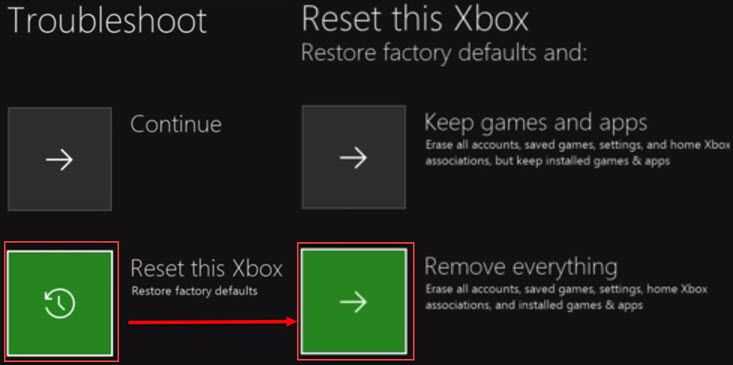
-
Turn off the Xbox One.
-
Press and hold the Bind button and the Eject button.
-
Power on the Xbox One but do not release the Bind button and the Eject button.
-
Wait for the two beep sound before releasing the Bind and the Eject button.
-
When you are in the Xbox Troubleshooter, select the "Reset this Xbox."
-
Select "Keep Games."
-
If Xbox One error code e102 continues, select "Remove everything."
If you fail both times, you may need to bring your Xbox One to the service center. The problem may be due to faulty hardware.
