Xbox One error code e101 may be a system update error.
1. Restore Factory Settings
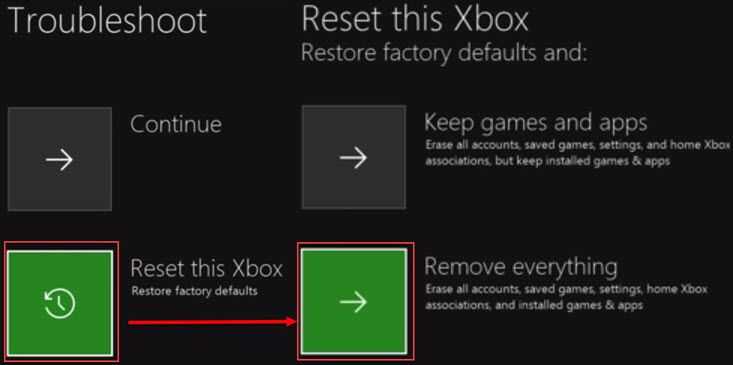
"Xbox One error code e101" may be caused by a system update failure. Returning the console to its Factory default may solve the error e101. See steps below.
- Power off the console.
- Unplug the console for at least 30 seconds.
- Plug the console back, then press and hold Bind button (located on the left side of the Xbox One) and the Eject button.
- Then, turn on the console without releasing the Bind and Eject button.
- Release the Bind and Eject button after two power-up beep sounds.
- You should enter the Xbox Startup Troubleshooter.
- Select the "Reset this Xbox" by the use of the controller.
- Select first the "Keep Games and apps."
- If step 8 fails, repeat the process and select "Remove everything".
If the restore factory settings fail to repair the console error. The Xbox One hard disk drive might have a problem.
2. Test Hard disk drive
“Xbox One error code e101” may also mean that your hard disk drive is failing or it already has a bad sector which is unrepairable. Test the hard disk drive to confirm using the steps below.
- Remove the hard disk drive of the console.
- Connect the hard disk drive to a computer.
- If the hard disk drive is detected, test it using this video tutorial on YouTube. If not, consider the hard disk drive defective.
If the hard disk drive is found defective, replace it by ordering to Xbox service center. Or buy from a third-party retailer and follow the solution 3 instructions.
If the hard disk drive did not have a defect reformat it using the solution 3 below.
3. Replace / Reformat Xbox One Hard Disk Drive (HDD)
If you have tested your hard disk drive as good, or you have replaced it due to a functional defect. You may want to reformat the Xbox One hard disk drive to fix the “Xbox One error code e101.” To format, a hard disk drive for Xbox One see the link here. The link provides all the details.

