What is 'Xbox One error e100'?
Xbox One error e100 is an error that may occur when you try to update your console software. It may mean that there is a failed hardware update malfunction.
How can you fix 'Xbox One error e100'?
Some of the common fixes include:
- Power cycling Xbox One
- Restoring to factory settings
Please see our in-depth walk-through solutions below.
1. Power Cycle Xbox One
"Xbox One error e100" could be a system glitch, such as bad cache. Power cycling the Xbox One may fix the error.
- Turn off your Xbox One by pressing the power button for 8 to 10 seconds
- Then, unplug it for three minutes.
- Turn the unit back on.
- Update your Xbox One.
If it fails, wait for a few minutes and try again but remove the Ethernet cable.
2. Restore Factory Settings
If “Xbox One error e100” persists, it is possible that it is not a simple glitch. You may also have a failing application or firmware. Try to restore it to factory default.
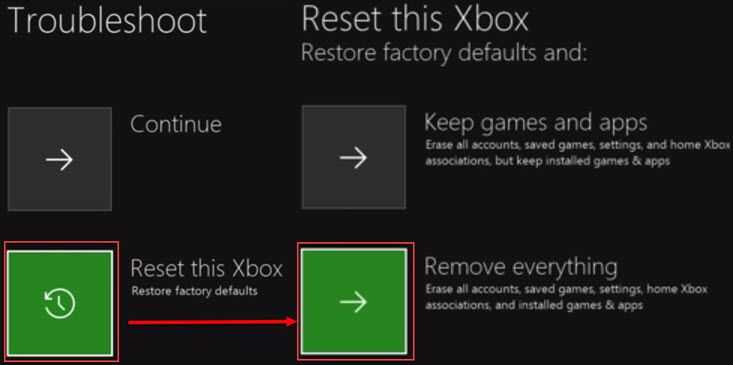
- Turn off your Xbox One.
- Unplug it for at least three minutes.
- Plug it back, then press and hold Bind button (located on the left side of the Xbox One) and the Eject button.
- Then, power on the console without releasing the Bind and Eject button.
- Release the Bind and Eject button after two power-up beep sounds.
- After that, you should enter the Xbox Startup Troubleshooter.
- Then, select the Reset this Xbox using the controller.
- First, you may want to select Keep Games and apps, because it might be a firmware problem.
- Then update Xbox One.
- If it fails, repeat and select remove everything.
However, if the problem is the hardware, the only solution is to take your Xbox One to a service center if it is still under warranty. If not, try to test the Xbox hard disk drive. To test it, remove the hard disk drive from the console then connect it to a computer to be tested using this YouTube video tutorial here. If proven defective order an Xbox One hard disk drive from Xbox service center.
