What is Google pixel error 38?
Google pixel error 38 is an error that usually prevents you from sending text messages from your Android phone.
How can you fix Google pixel error 38?
Some of the solutions to this error include reconnecting or reactivating your sim.
Please see our in-depth walk-through solutions below.
1. Reconnect Sim or Reactivate Sim
"Google pixel error 38" may occur if you are experiencing problems with either your network provider, your SIM or SIM slot. This solution will test all three problems.
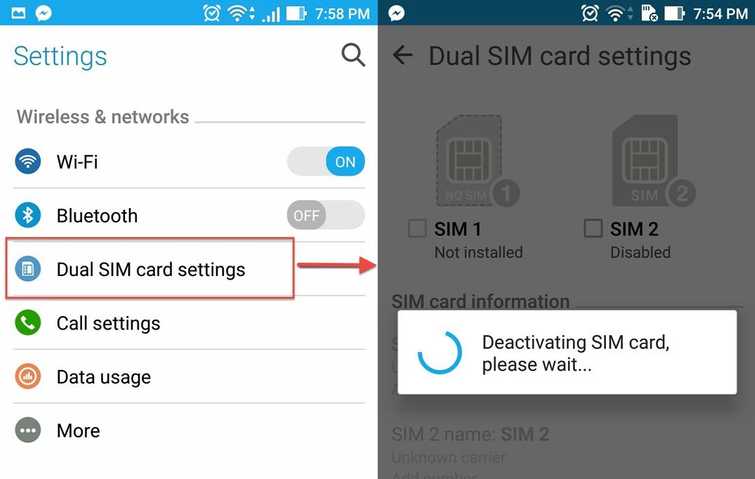
-
Make sure you are not in Airplane mode. An airplane logo will be displayed above if it is on.
-
Restart your phone.
-
Turn off the phone reconnect the SIM.
-
Ak for a person with the same network provider as you do, if he/ she has network service. If he/ she has, please proceed to the next step.
If he/ she does not have, your SIM network provider has the problem. -
Try using another SIM card with the same network provider, if it works the SIM card has the problem.
NOTE: If the SIM card is new, it takes time to activate. -
Reactivate Sim.
- Go to Settings.
- Sim card settings.
-
Look for available networks.
- Go to settings
- Look and go to Cellular Network and then go to Network Operator.
- Then select Choose Automatic.
-
If an update is available, please update your Android to the latest version.
-
If everything fails, the SIM slot or a hardware might have failed. Please send your phone to the closest service center.
-
Another cause might be your phone does not support the network provider.
