What is Google sign-in error on android phone?
"Google sign-in error on android phone" is an error that may simply be a sign-in issue, which sometimes occurs when the Play Store is updated.
How can you fix Google sign-in error on android phone?
Some of the solutions to this error include disabling the 2-step verification process, removing and adding your Google account, and restoring your device to its factory settings.
Please see our in-depth walk-through solutions below.
1. Disable Two-Step Verification
"Google sign-in error on android phone" may occur if you have enabled the two-step verification process in your Google Account. Disabling it may fix the error.
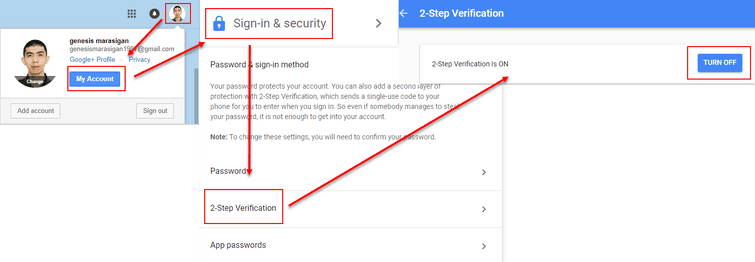
**NOTE:**If the two-step verification process is disabled, proceed to Solution 2.
- Use your computer to run any browser.
- Go to Gmail.com and log in your account.
- Click the profile image on the upper-right side and then select My Account.
- A new web page will prompt, look for Sign=in & Security and click it.
- Again, a new web page will prompt, look for 2-Step Verification and then click it.
- Again, a new web page will prompt, turn off 2-Stepp Verification.
- Then, proceed with Solution 2.
2. Remove and Add Google account
"Google sign-in error on android phone" may also occur if your Google account has been desynchronized with your Android device. This is common after an update. Please re-login to your account again. In the Settings access Account or Sync to re-login Gmail account.
If "Google sign-in error on android phone" persists, an Android service might have been corrupted. Try restoring your device to its factory settings.
