What is 'IAStorDataSvc 32bit Windows 10 high CPU usage'?
IAStorDataSvc 32bit Windows 10 high CPU usage is an error that usually occurs when you have unreasonably high memory, CPU, or disk usage. The fan of your PC may make unpleasant noises and the temperature may also be high. You may not be able to tell which application causes the error.
How can you fix 'IAStorDataSvc 32bit Windows 10 high CPU usage'?
Some of the common fixes include:
- Uninstalling or updating Intel Rapid Storage Technology
- Changing the BIOS settings
- Resetting Windows 10
- Upgrading the processor
Please see our in-depth walk-through solutions below.
1. Uninstall or update Intel Rapid Storage Technology
"IAStorDataSvc 32bit Windows 10 high CPU usage" is a result of Intel Rapid Storage Technology driver, which may have an issue or the driver is not up to date. To fix it, you could uninstall it or update it. To update the driver download and install the latest driver here. To uninstall the driver, see the steps below.
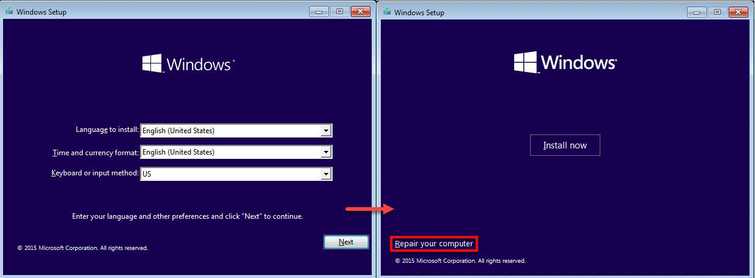
-
Go to Control Panel and then look and access Uninstall Program.
-
Then, look for Intel Rapid Storage Technology, right-click it and select uninstall.
-
Optional: Download and install the latest driver.
2. Change BIOS settings
"IAStorDataSvc 32bit Windows 10 high CPU usage" could also be due to your BIOS SATA configuration. Set your BIOS SATA configuration to AHCI.
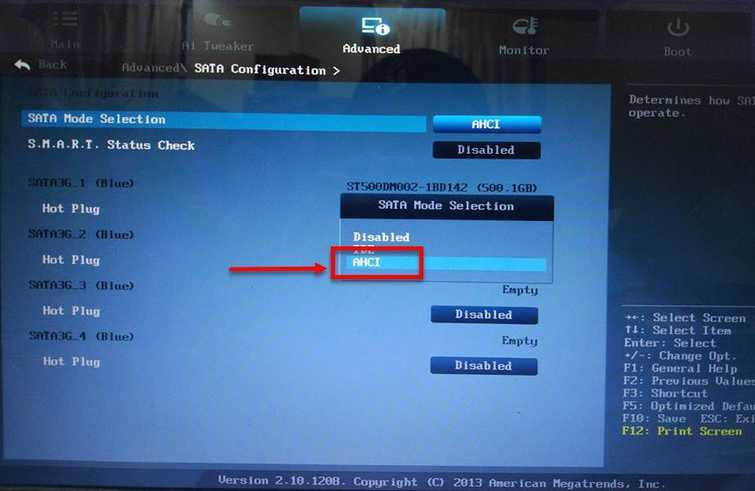
To access BIOS, restart your computer then press Del key continuously to access BIOS settings.
3. Reset Windows 10
“IAStorDataSvc 32bit Windows 10 high CPU usage” may also occur if your Windows 10 system files are damaged and have become unreliable due to corrupt files. Resetting your Windows 10 may fix the error. See the instructions below or watch it here on YouTube.
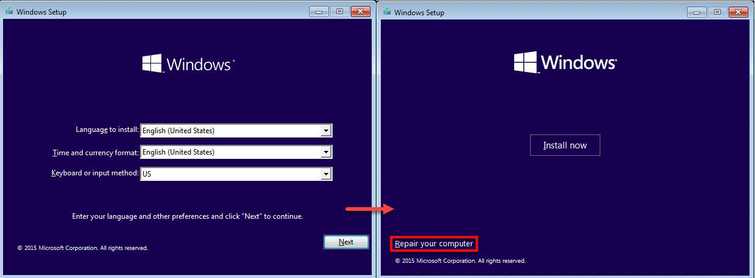
NOTE: Please reconnect the hard disk drive (HDD) where the Windows is installed and remove all secondary HDD and other storage devices such as USB storage device. Then, turn on the computer. If the error still persists, follow the instructions below.
- Insert the Windows 10 installation CD/DVD or USB.
- A message will appear “Press any key to boot from CD or DVD”, press any key to boot from the Windows installation CD/DVD or USB.
- Select your language, time and keyboard, and click Next.
- Click Repair your computer.
- Click Troubleshoot ==> Reset your PC ===> Remove Everything .
- Then, customize your Windows and input your other information.
4. Upgrade CPU / Processor
"IAStorDataSvc 32bit Windows 10 high CPU usage" can also be a result of a CPU bottleneck. If your CPU is an old generation CPU, the CPU might have a problem handling the load required by the Windows 10 to operate resulting in CPU usage too high. If this is the case you may want to upgrade your hardware especially your CPU so it can handle any Windows 10 services that use CPU power.

