What is error message 'The process com.google.process.gapps has stopped'?
"Unfortunately, the process com,google.process.gapps has stopped." is an error that usually occurs when there are issues with the Google Apps on your mobile device. "Gapps" refers to Google Apps. The error may occur due to the Download Manager being Disabled.
Previous generations of devices like Samsung Galaxy S6 and HTC One M8 are prone to the error but it may occur on any other device.
The error may also manifest as ".com.google.process.gapps has stopped unexpectedly."
How can you fix 'The process com.google.process.gapps has stopped'?
Some of the common fixes include:
- Restarting the Android device
- Deleting the application data
- Clearing Google Play Store and other services caches
- Restoring device to its factory settings
Please see our in-depth walk-through solutions below.
1. Restart the Android device
“Unfortunately, the process com,google.process.gapps has stopped” might be caused by Android services that have stopped running. Try to restart your phone to refresh the device and the Android operating system.
2. Delete Application Data
If the “Unfortunately, the process com,google.process.gapps has stopped” still persists on a particular application, the application data might have a problem. Try to clear the data of that application to fix the problem. To do this, see the steps below.
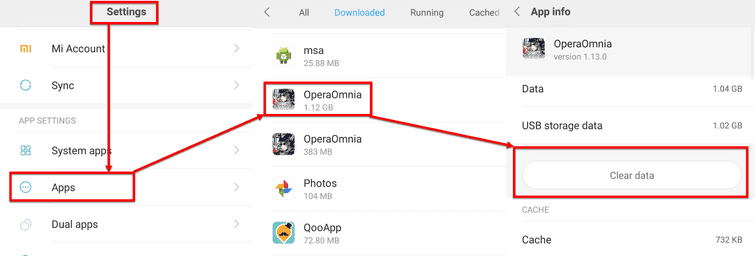
- Go to settings.
- Go to Application.
- Navigate to the app causing an error and then tap it.
- Navigate to storage and look for Clear Data.
- Tap Clear Data.
- Connect to the WiFi.
- Run the Application, and let it redownload the missing data.
3. Clear Google Play Store and other services caches
“Unfortunately, the process com,google.process.gapps has stopped" may also occur if there is an issue with Google Play Store and other services. These services are Google Play Services, Download Manager, and Google Framework. Deleting the cache and data may fix the error. Restart the phone after the deletion of the cache and data.
If the “Unfortunately, the process com,google.process.gapps has stopped” still occurred, reset device to factory default.

