What is 'Error code 0x80240017' in Windows Update?
Error code 0x80240017 in Windows Update may occur when you're installing Windows Update files and encounter an error related to Microsoft Visual C++.
How can you fix 'Error code 0x80240017' in Windows Update?
Some of the solutions to this error include:
- Using Windows Update Troubleshooter
- Resetting the Windows Update components manually
- Reinstalling the graphics card driver and Visual C++
Please see our in-depth walk-through solutions below.
1. Use Windows Update Troubleshooter
If you have a Windows Update Error 0x80240017 while trying to update, the reason might be due to a bad internet connection between your computer and the server of Window Update service. Make sure to double check your internet connection. If it is good, here are some steps to follow on how to fix the error or watch it here on Youtube.
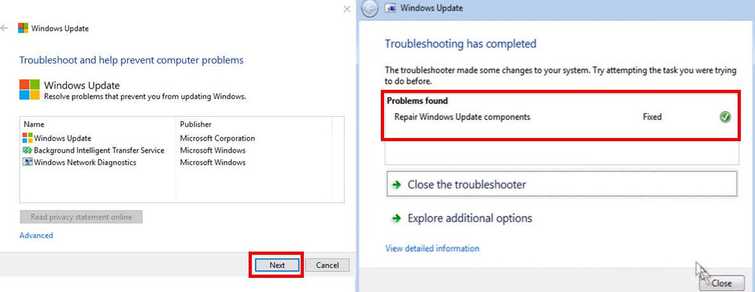
- Download and install Windows Update Troubleshooter.
- Run it and click “Next.”
- Wait for the diagnostic process to finish.
- When finished, click “Close.” This should fix Windows Update error Error 0x80240017.
2. Reset the Windows update components manually
If the issue persists, please reset the Windows update components manually. There is a probability that some of the downloaded Windows update files in the SoftwareDistribution folder are corrupted causing Windows Update Error 0x80240017. Deleting the SoftwareDistribution folder will reset the Windows update download. Warning, when Windows is currently downloading the Windows update files, please avoid shutting down or restarting the PC to avoid data corruption.
Here is a video how to delete it.
3. Reinstall Graphics card driver and Microsoft Visual C++
If the Windows Microsoft Visual C++ Redistributable has a problem or is broken, it may cause error 0x80240017. To avoid encountering error 0x80240017, try to reinstall each of the Microsoft Visual C++ Redistributable using this link here. Or, install your graphics driver using the latest version available, because graphics driver when install, it includes all Microsoft Visual C++ Redistributable version.
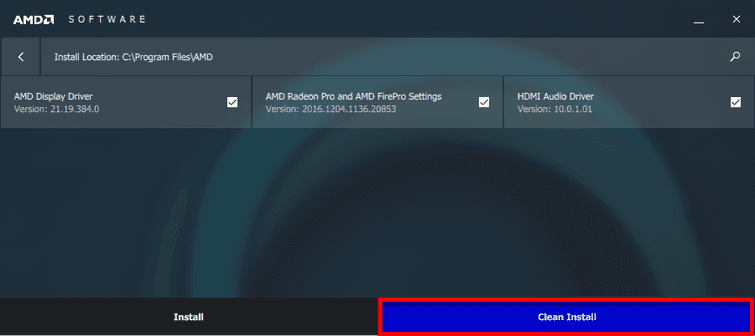
Graphics driver installer can be obtained to the manufacturer’s website. Currently, there are three manufacturers AMD, Intel and Nvidia. Check your graphics card hardware model to obtain the correct driver and make sure that the driver is compatible with your Windows version.
