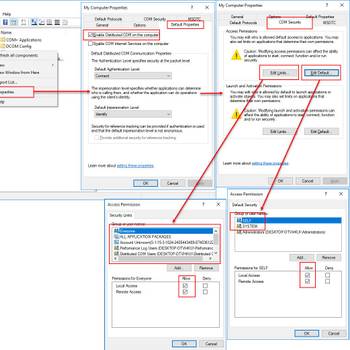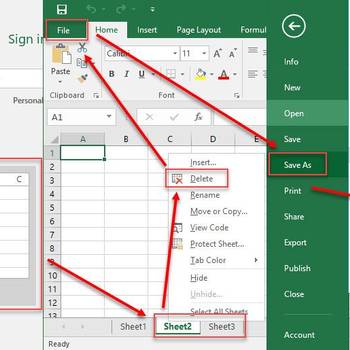There are a few common Microsoft Excel error codes:
#DIV/0! - This error code appears when a formula is trying to divide by zero.
#NULL! - This error code appears when two areas in a formula are not the same size.
#NAME? - This error code appears when a formula contains invalid syntax.
#NUM! - This error code appears when a formula results in a number that is too large or too small.
#REF! - This error code appears when a formula contains an invalid cell reference.
These error codes happen because of either incorrect formula syntax or because the cells being referenced contain invalid data.
![Configure DCOMCnfg.exe]() Microsoft ExcelVBA runtime error 91VBA runtime error 91 is an error that usually occurs when attempting to use an application that has issues with the variables within it. Basically, a variable is a container that programmers use to store flexible data. The error may refer to the wrong kind of data stored in a variable or the variable itself is being referenced incorrectly.
Microsoft ExcelVBA runtime error 91VBA runtime error 91 is an error that usually occurs when attempting to use an application that has issues with the variables within it. Basically, a variable is a container that programmers use to store flexible data. The error may refer to the wrong kind of data stored in a variable or the variable itself is being referenced incorrectly.![Save Excel file to .xlt ( 2003 and lower) or *.xltx (2007 and higher)]() Microsoft ExcelExcel runtime error 1004 vbaExcel runtime error 1004 vba is an error that usually occurs when a macro is not configured correctly or it has a conflict with another sheet.
Microsoft ExcelExcel runtime error 1004 vbaExcel runtime error 1004 vba is an error that usually occurs when a macro is not configured correctly or it has a conflict with another sheet.
Still not working? maybe try one of these options:
- #DIV/0! error:
- This error occurs when a formula is trying to divide by zero. To fix this error, you can either change the cell reference in the formula to a non-zero value, or you can add a conditional statement to the formula to handle the divide by zero error.
- #N/A error:
- This error occurs when a formula is unable to find the referenced data. To fix this error, you can check the cell references in the formula to make sure they are pointing to the correct data, or you can use the IFERROR function to handle the error.
- #NAME? error:
- This error occurs when a formula contains an invalid cell reference or named range. To fix this error, you can check the cell references in the formula to make sure they are valid, or you can use the IFERROR function to handle the error.
- #NULL! error:
- This error occurs when a formula is trying to reference an intersection of two ranges that do not intersect. To fix this error, you can check the cell references in the formula to make sure they are valid, or you can use the IFERROR function to handle the error.