What is error message '0xc00d36c4' in Windows 10 and 8.1?
Error code '0xc00d36c4' in Windows is an error that usually occurs when you try to open a video or audio file after a fresh Windows installation or after installing a major update. It may occur in Windows 10, 8.1, and 8.
The error may occur when trying to play a media device such as DVD or phone connected via USB. The error may occur on Groove, Windows Media Player, or Xbox. The error may also occur when a song or video you are trying to play on your device is in an unsupported format, such as MKV, FLAK or MIDI formats.
How can you fix error code '0xc00d36c4' in Windows 10 and 8.1?
Some of the solutions to this error include:
- Downloading and installing a third-party player
- Converting the audio file
Please see our in-depth walk-through solutions below.
1. Download and install the third-party player
"Error code 0xc00d36c4" in Windows may occur if your media player does not support the file you are trying to open. Please download a third-party media player. The links provided below may assist you.
2. Convert the audio file
"Error code 0xc00d36c4” in Windows also occurs when your media player does not support the files you want to open. You might want to convert the file to .mp3 or mp4 which is readable by Windows media player. Please download a converter if you do not have one. A guide is provided below.
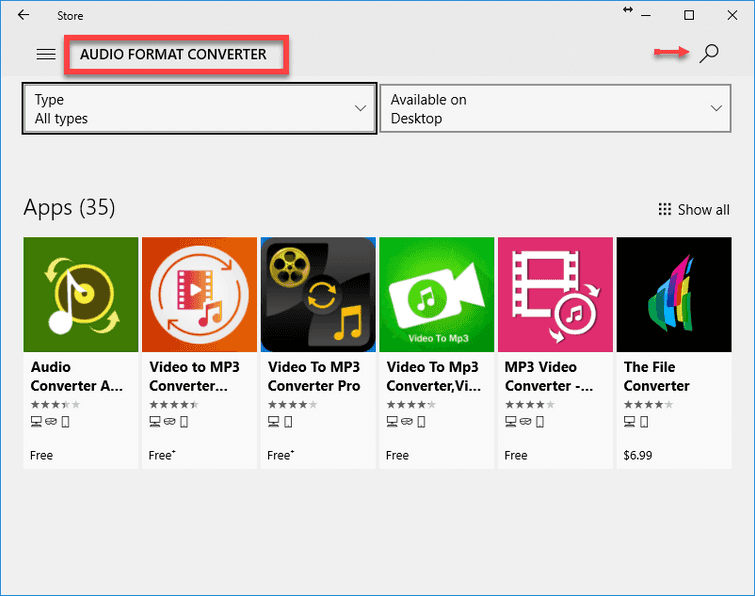
- Go to Windows Store.
- Download any Apps that could convert any format of audio files.
- Convert the file to MP3 or MP4.
- Run the file output using Windows media player or any third-party application.
