What is Windows Bad_pool_caller?
Bad_pool_caller is on of Windows Stop errors or blue screens. It may occur in Windows 10, 8, and 7. When the error occurs, you may see the message "Your PC ran into a problem that it couldn't handle, and not it needs to restart."
The error usually occurs when a bad pool request has been made by a thread in the processor. This happens when a program tries to use a processor thread that doesn't exist or isn't available at the time. The error may also occur when the same thread of the processor is being used by another program.
How can you fix Windows Bad_pool_caller?
Some of the solutions to this error include uninstalling the corrupt driver, updating Windows and drivers, testing hardware, fixing the registry, and reinstalling Windows.
Please see our in-depth walk-through solutions below.
1. Uninstall corrupt driver or Windows Update
“Blue screen of death Bad pool caller error”accompanied by error code 0x00000c2 may be due to an incompatible driver installed into the system or a recent Windows update which corrupted the system. If this is the reason for the error, you may try to access the control panel and uninstall the driver. If the bad pool caller error has a message nvlddmkm.sys, the error may be due to the graphics driver, overclock or a defective graphics. Here is a link where bad pool caller nvlddmkm.sys is addressed.
To access Safe mode see video instructions below
If you encounter the error before the desktop loads, please access in safe mode. In safe mode, drivers are disabled, therefore you may have a chance to uninstall the driver causing the error.
2. Update Windows and Drivers
"Blue screen of death Bad pool caller error" with additional error code 0x00000c2 may also occur due to outdated Windows and drivers. It usually encountered by users who are using a new release software or game. The new release software or the game may be incompatible with the system causing Bad pool caller error. Updating Windows to the latest version may help avoid the bad pool caller error. If the error still persists after the update, a reinstallation of the new release software or games and updating the driver may be required.
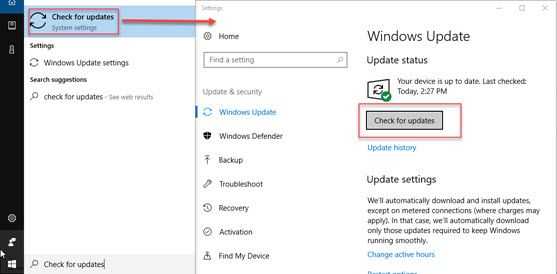
- Click Windows Start and type in Check for updates.
- Then in Windows Update window, click Check for updates.
- Update your Windows.
- Go to Device Manager by right-clicking the Windows Start.
- Check for exclamation mark and look for its driver to its official website.
- Download and install.
3. Test or Upgrade the Hardware
“Blue screen of death Bad pool caller error” may also be triggered by defective hardware. This solution will guide you in determining the hardware, which may be causing the error. But, if you recently installed a new hardware device, it may be the cause. Please try running your PC without that device to confirm. Below are guides on how to test hardware. Before testing each part make sure to clean the PC and reconnect all part, because it could be an overheating issue or connection issue only.
Graphics card testing
“Blue screen of death Bad pool caller error” is usually triggered by a faulty graphics card so try to test the graphics card first. In the event where bad pool caller error appears with artifacts or flicker occurring, this could be a sign of defective graphics card.
Memory / RAM test
“Blue screen of death Bad pool caller error” could also be linked on a defective memory / RAM, if so Memory Management blue screen may also be encountered. See this link here to the memory / RAM or see the video below.
CPU and other hardware test using BurnInTest
BurnInTest is a software tool that is used to stress the major parts of the computer for endurance, reliability, and stability. Parts include the processor, hard disk drive and etc. When using BurnInTest only test one hardware at a time to determine the hardware causing the bad pool caller error.
Fix registry or incorrect system configuration"Blue screen of death Bad pool caller error" may also be caused by a newly installed software. The software may have changed or altered important registry and dynamic-link library (DLL) files. The software may also have changed some of the system configurations which causes some of the old driver and software installed to run differently result to Bad pool caller error. In some rare cases, malware was injected to the Windows without knowing that may be causing the problem.
To fix this kind of problem resetting Windows to its former default settings may help. However, all software that was installed will be gone except for the save files. To reset Windows use the Reset this PC function see video below.
https://www.youtube.com/watch?v=HJuGRxvEpW4
https://youtu.be/NWZ2-rYIiHQ
4. Reinstall Windows
If all the components are in good condition, also if the Windows Reset this PC function is an inaccessible while “Blue screen of death Bad pool caller error” persists, reinstalling Windows may help to resolve the problem. However, all data that was stored in drive C will be deleted, please backup important files.
To reinstall Windows, an installer is required.
