What is 'Critical Programming Error Alert' in Microsoft Edge?
Microsoft Edge Critical Programming Error Alert is a malicious redirect infection initiated by an adware. It blocks the users attempt to access a particular web resource.
How can you fix 'Critical Programming Error Alert' in Microsoft Edge?
Some of the common fixes include:
- Closing the browser
- Running an anti-virus
- Repairing or resetting Microsoft Edge
Please see our in-depth walk-through solutions below.
1. Close the browser
"Microsoft Edge Critical Programming Error Alert" is a fake error that tells you to call a certain toll free number to assist you to fix the error. This kind of scam error could be a Browser Hijacker, a malicious software that automatically redirects you from a certain website.
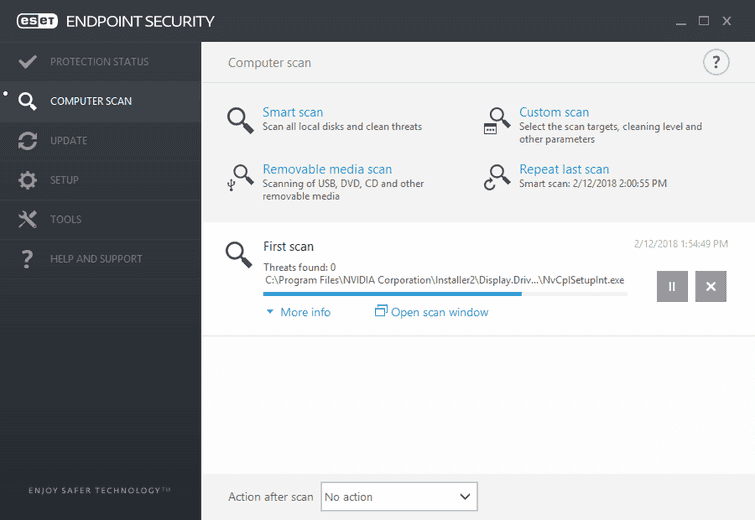
Terminate Microsoft Edge immediately because it could download or install a malicious software on your Windows. Use task manager if you could not close it. See image below for an example.
2. Run anti-virus
“Microsoft Edge Critical Programming Error Alert” could also be due to a malicious software installed on your Microsoft Edge as a plugin or extension. Run an anti-virus to verify and delete the malicious software. See instructions below.
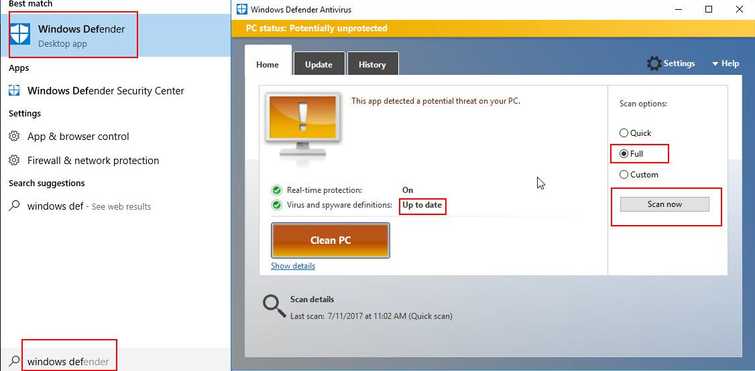
- Update Windows Defender, when done proceed to the next step.
- Run Windows Defender.
- Do a full scan to eliminate malicious software.
If you have encountered a malicious software, scan your Windows with sfc /scannow command and DISM command. The malicious software could have damaged some system file that causes the blue screen of death. See instructions below or watch it here on YouTube.
- Click Windows Start, type in Command prompt.
- Right click and run as Admin.
- Type in or copy and paste this command sfc /scannow to the Command Prompt.
- Wait until the process is complete.
- Type in or copy and paste this command DISM.exe /Online /Cleanup-image /Restorehealth to the Command Prompt.
- Wait until the process is complete.
3. Repair or Reset Microsoft Edge
If "Microsoft EdgeCritical Programming Error Alert" persists, try to reset or repair Microsoft Edge. The malicious software could have damaged Microsoft Edge. See instructions below.
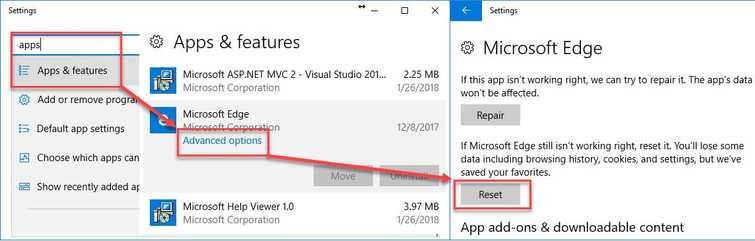
- Right-click Windows Start and select Settings.
- In the Settings search bar, type Apps & features.
- Look for Microsoft Edge.
- Click Advance Option.
- Reset it and try again.
- If fails, click repair.
