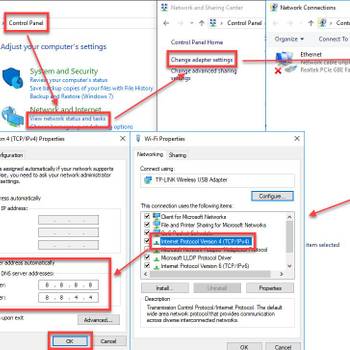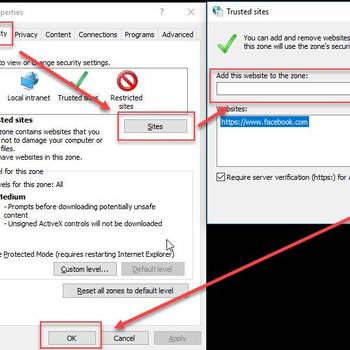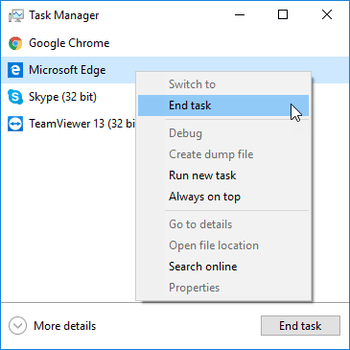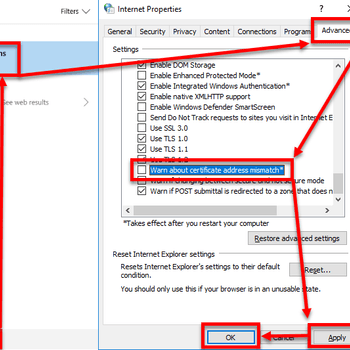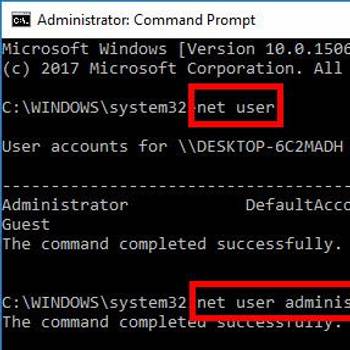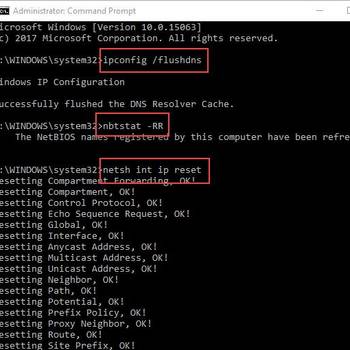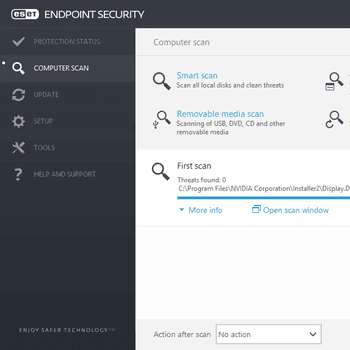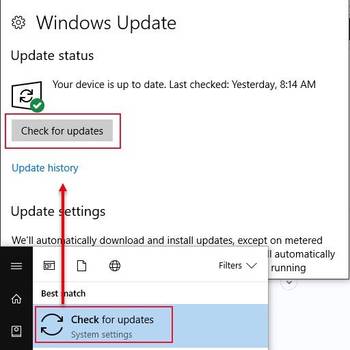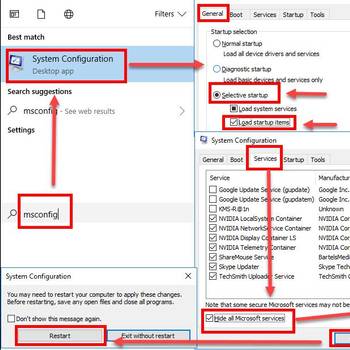There are a few different types of Microsoft Edge error codes. The most common ones are "404 Not Found" or "500 Internal Server Error". These usually happen when the website you're trying to visit is down or there's a problem with the server. Sometimes, you might also see a "403 Forbidden" error. This usually means that you don't have permission to view the page.
![Change DNS IPv4 Settings Manually]() DnsMicrosoft Edge DNS errorMicrosoft Edge DNS error is an error that may cause the internet to not work properly. It is most likely caused by a disabled DNS or a DNS update is needed.
DnsMicrosoft Edge DNS errorMicrosoft Edge DNS error is an error that may cause the internet to not work properly. It is most likely caused by a disabled DNS or a DNS update is needed.![Add the website to your trusted sites]() Microsoft EdgeMicrosoft Edge Security Certificate errorMicrosoft Edge Security Certificate error is an error that may occur when the security presented by the website is not issued by a trusted certificate authority.
Microsoft EdgeMicrosoft Edge Security Certificate errorMicrosoft Edge Security Certificate error is an error that may occur when the security presented by the website is not issued by a trusted certificate authority.
![Close Microsoft Edge]() Microsoft EdgeMicrosoft Edge Critical System ErrorMicrosoft Edge Critical System Error is a fake pop up error, which suggests that the system has been infected by malicious websites.
Microsoft EdgeMicrosoft Edge Critical System ErrorMicrosoft Edge Critical System Error is a fake pop up error, which suggests that the system has been infected by malicious websites.![Enable Warn about certificate address mismatch]() Microsoft EdgeMicrosoft Edge Certificate error navigation blockedMicrosoft Edge Certificate error navigation blocked is an error that may occur when the time and date setting is incorrect due to some certificates. It could also occur if you have a Trusteer Rapport Software installed.
Microsoft EdgeMicrosoft Edge Certificate error navigation blockedMicrosoft Edge Certificate error navigation blocked is an error that may occur when the time and date setting is incorrect due to some certificates. It could also occur if you have a Trusteer Rapport Software installed.
![Run as Administrator]() Microsoft EdgeMicrosoft Edge Administrator errorMicrosoft Edge Administrator error is an error that may occur while using the Built-in Administrator account or domain administrator due to a security feature added that makes you unable to access the apps or open the browser.
Microsoft EdgeMicrosoft Edge Administrator errorMicrosoft Edge Administrator error is an error that may occur while using the Built-in Administrator account or domain administrator due to a security feature added that makes you unable to access the apps or open the browser.![Reset TCP/ IP stack]() Microsoft EdgeMicrosoft Edge error code INET_E_RESOURCE_NOT_FOUND
Microsoft EdgeMicrosoft Edge error code INET_E_RESOURCE_NOT_FOUND
![Run anti-virus]() Microsoft EdgeMicrosoft Edge Critical Programming Error AlertMicrosoft Edge Critical Programming Error Alert is a malicious redirect infection initiated by an adware. It blocks the users attempt to access a particular web resource.
Microsoft EdgeMicrosoft Edge Critical Programming Error AlertMicrosoft Edge Critical Programming Error Alert is a malicious redirect infection initiated by an adware. It blocks the users attempt to access a particular web resource.![Run anti-virus]() Microsoft EdgeMicrosoft Edge blue screen errorMicrosoft Edge blue screen error is a fake error, which tells users to call a toll free number in order to fix the problem. It appears to be an attempt by malicious users to trick you into thinking it is actually the Blue Screen of Death.
Microsoft EdgeMicrosoft Edge blue screen errorMicrosoft Edge blue screen error is a fake error, which tells users to call a toll free number in order to fix the problem. It appears to be an attempt by malicious users to trick you into thinking it is actually the Blue Screen of Death.
![Repair or Reset Microsoft Edge]() Microsoft EdgeMicrosoft edge pdf errorOur findings shows that Microsoft edge pdf error this happens when both readers are present like Microsoft Edge and Acrobat Adobe Reader can cause a file corruption and it becomes inaccessible.
Microsoft EdgeMicrosoft edge pdf errorOur findings shows that Microsoft edge pdf error this happens when both readers are present like Microsoft Edge and Acrobat Adobe Reader can cause a file corruption and it becomes inaccessible.![Run anti-virus]() Microsoft EdgeMicrosoft Edge error code 268d3Microsoft Edge error code 268d3 is a deceptive error that may appear in the user's web browsers all of a sudden and can be caused by a deceptive malware variant that keeps redirecting the user to a phishing page.
Microsoft EdgeMicrosoft Edge error code 268d3Microsoft Edge error code 268d3 is a deceptive error that may appear in the user's web browsers all of a sudden and can be caused by a deceptive malware variant that keeps redirecting the user to a phishing page.
1. Restart your computer: This can fix many problems with Microsoft Edge
- On your computer, go to the Start menu and open the Settings app.
- Click on the Privacy tab.
- Under "Restart options", click on the "Restart now" button.
- After your computer restarts, open Microsoft Edge.
- If the problem still exists, try the following steps:
- Clear your browser history and cookies.
- Try to disable add-ons, extensions, and themes.
- Try to reset your browser to its default settings.
2. Clear your browsing data: Your browsing data can sometimes interfere with Microsoft Edge
Open the Microsoft Edge browser. Click the three lines in the top right corner, and then click Settings. Under "Advanced," click Clear browsing data. On the "Select a site" screen, select the site you want to clear your data from. On the "Clear data" screen, select the data you want to clear. (Optional) On the "Confirm" screen, review the data that will be cleared. If you're clear to proceed, click Clear data.
3. Reset Microsoft Edge: If you're still having problems, you can reset Microsoft Edge
. Open Microsoft Edge and click the three lines in the top right corner of the main window. Click Settings. Click Advanced. Under "Reset Microsoft Edge," click Reset. Click OK. Click Close.
- Open Microsoft Edge and click the three lines in the top right corner of the main window.
- Click Settings.
- Click Advanced.
- Under "Reset Microsoft Edge," click Reset.
- Click OK.
- Click Close.
Still not working? maybe try one of these options:
- Reinstall Microsoft Edge: In some cases, you may need to reinstall Microsoft Edge.
- Get help from Microsoft: If you're still having trouble, you can get help from Microsoft.