What is 'PS3 error code 80028e01'?
"PS3 error code 80028e01" is an error that usually occurs when the PS3 system is unable to connect to the PlayStation Network (PSN). The error indicates that the PSN may be undergoing maintenance. It may also occur due to congestion on the internet.
Users may be unable to log in to their PS3 to the PSN when this happens.
How can you fix 'PS3 error code 80028e01'?
Some of the common fixes include:
- Checking the PlayStation Network server
- Power cycling PS3 and the modem router
Please see our in-depth walk-through solutions below.
1. Check PlayStation Network (PSN) server
If "PS3 error code 80028E01" occurs, check PSN server here. If PSN is unreachable, wait for the maintenance to finish.
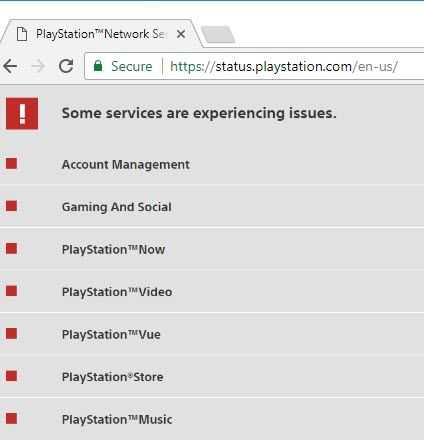
If the server is up and running, check your internet connection.
2. Power cycle PS3 and modem router
“PS3 error code 80028E01” could also mean that your internet connection is intermittent or slow. The connection could be due to the internet service provider, desync modem router, or cache issue in your PS3 and modem router. Power cycle your device to refresh the connection, see steps below.
Power Cycle
- Turn off both PS3 and the modem router.
- Unplug it for at least three minutes.
- Turn it on.
- See if you could browse, or game online.
If the error still exists, try to check your network settings.
- If you are using a separate router, directly connect your PS3 to the modem to bypass router firewall.
- If PS3 uses WiFi, make sure PS3 receives a strong WiFi signal or use Ethernet cable.
- If PS3 uses Ethernet cable, make sure cable is in good condition or try to change LAN port.
- Call your Internet service provider if the issue persists.
