Spotify error code 18 unable to install download is an error that usually occurs when trying to install or use the Spotify application. The error may be caused by a corrupt download or when the installation is not complete. It may also be caused by a malware or virus infecting the Windows system files or any files related to Spotify. A corrupted registry resulting from installing or uninstalling the app may also cause the error. It is less likely but also possible that another program, even though it is not malicious, deleted some files related to Spotify.
1. Set Windows in Good State
"Spotify error code 18 unable to install" could be caused by remnant files of previous uninstall Spotify. Delete all remnant files could fix the problem. See step below.
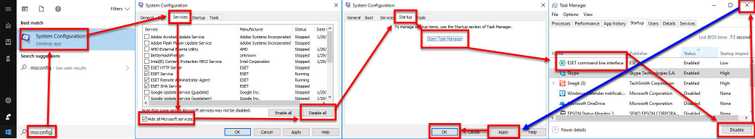
- Navigate to C:\Users\YOUR_USERNAME\AppData\Roaming.
- Delete all files inside it.
- Delete all file that is related to Spotify or with name/description of Spotify.
- Then disable all third-party software via Clean Boot, see instruction below.
- After the restart, download Spotify again.
- Install or Uninstall Spotify.
Clean Boot
Watch it here on YouTube
- Click Windows Start, type msconfig, and press Enter.
- Select click the Services tab.
- Check the Hide all Microsoft services.
- Click Disable all.
- Click Startup.
- Disable all Application.
- Click Apply then Ok.
- Restart your Computer.

