What is Windows 10 update error code 0x80070002?
Windows 10 update error code 0x80070002 is an error that usually occurs during Windows update when some files in the downloaded component appear to be missing even though the update is downloaded and extracted successfully. The error may also manifest as error code 0x80070003.
What is Windows 10 update error code 0x80070002?
Some of the solutions to this error include downloading the missing or damaged file.
Please see our in-depth walk-through solutions below.
1. Download Missing or Damaged file
Windows 10 update error code 0x80070002 could be caused by corrupt or missing Windows Update component. To fix this error there are three ways, please see each option below.
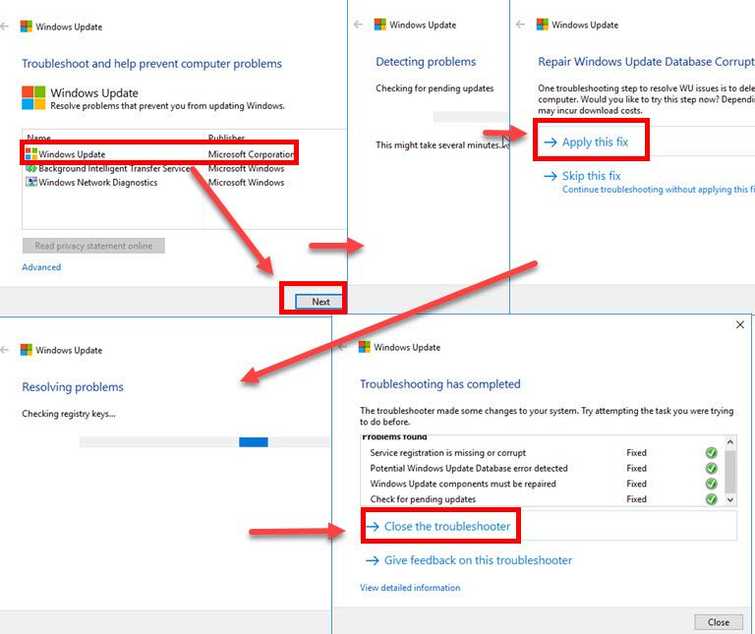
Option 1. Windows Update Troubleshooter
Watch it here on YouTube
You may want to download and run the Windows Update Troubleshooter by Microsoft. Please see link for the download link here.
Option 2. Run sfc /scannow command and DISM command
Watch the instruction [here](https://www.youtube.com/watch?v=9JXet11_cgA Screen reader support enabled.) on YouTube.
Option 3. Manually download and install updates

