What is Windows 10 error code 0x800705b4?
Windows 10 error code 0x800705b4 is an error that usually occurs when trying to install updates. The error may occur in Windows Updates or Windows Defender. The error may be caused by the operating system's failure to update itself, Windows system files are damaged or corrupted, the service update is not configured to automatic, there is a registry error, or due to a malware or virus.
How can you fix Windows 10 error code 0x800705b4?
Some of the solutions to this error include turning off the third-party anti-virus and running Windows Defender.
Please see our in-depth walk-through solutions below.
1. Turn off 3rd party Antivirus and run Windows Defender
Windows 10 error code 0x800705b4 may be caused by the halts of Windows Defender from working correctly. To solve this, temporally uninstall or disable third-party anti-virus**.** Then turn on Windows Defender. Please see the details below.
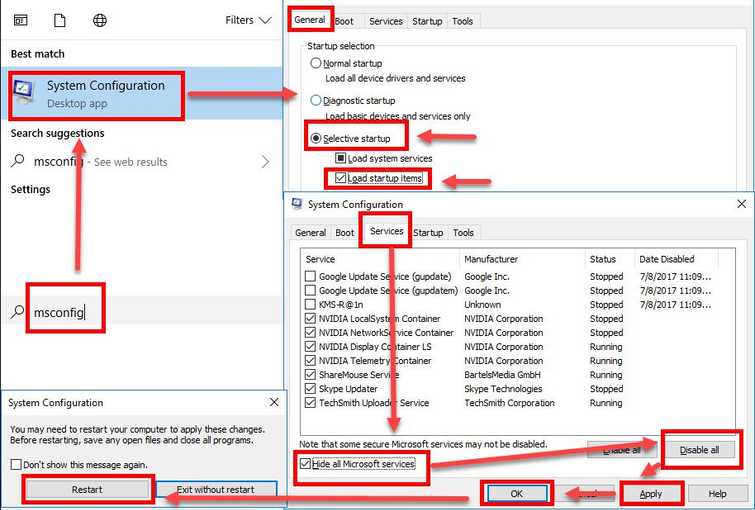
Run Clean boot to Disable Third-party antivirus
- Click Windows Start, type in msconfig and then press Enter.
- At the General tab, select Selective Startup.
- Uncheck the Load startup items.
- Go to services tab, check Hide all Mircosoft services and then click Disable all.
- Click Apply, then click OK and click Restart.
Run Windows Defender
- Click Windows Start and type in Services.
- Right-click Services and Run as Admin
- In the Services Windows, look for Windows Defender and Start.
- Then, turn on Windows Firewall.
- Go to control panel ====> System and Security ===> Windows Firewall ===> Customize Settings
- The,n restart.
