What is 'Windows Installer Service Start Error 193: 0xc1'?
Windows Installer Service Start Error 193: 0xc1 is an error that may occur when the Application Manager Systems of Windows fails to find the exact path of the .exe file.
How can you fix 'Windows Installer Service Start Error 193: 0xc1'?
Some of the common fixes include:
- Editing the Registry
- Running an anti-virus
- Running the main .exe file
Please see our in-depth walk-through solutions below.
1. Edit Registry
"Windows Installer Service Start Error 193: 0xc1" appears when the path of the Microsoft services cannot be located. To fix this, correct the path of the MS services that has the error.
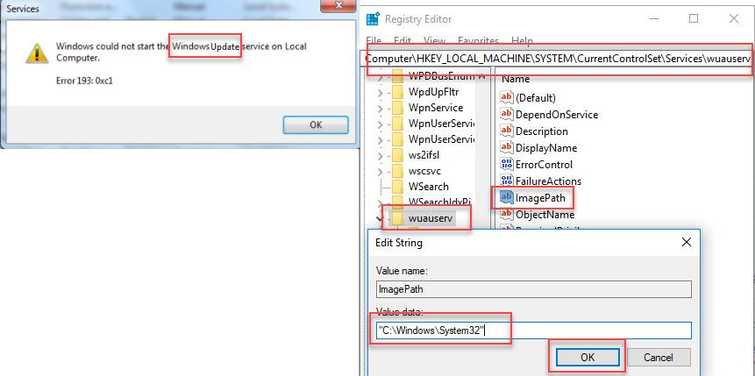
- Click Windows****Start, type in Regedit and press Enter.
- Navigate to *HKEY_LOCAL_MACHINE\SYSTEM\CurrentControlSet\Services*
- Then look for the Services with an error 193 0xc1. Use the Service Filename as a keyword to check the code name of the Services Filename.
For example, in the image below, locate the HKEY_LOCAL_MACHINE\SYSTEM\CurrentControlSet\Services\wuauservkey for Windows Update service. - On the right side, look for ImagePath and then double-click it.
- In the Value data box, type in "C:\Windows\System32" (with a quotation).
- Click OK, and then quit Registry Editor.
2. Run Anti-virus
If the solution above did not work, a malicious software which creates Windows services duplicate might be causing the problem. Run Windows Defender, or use a third-party anti-virus to confirm if it is a malicious software. Do check this link here for legit and best antivirus to scan your PC.
3. Run the main .exe file
If the “Error 193 0xc1” error appears on a shortcut .exe file, the shortcut .exe target file might be incorrect. To fix this delete the shortcut .exe file, then locate the main .exe file and create a new shortcut .exe file.
