What is 'Windows Update error code 80073712'?
Windows Update error code 80073712 is an error that may prevent updates from installing and usually manifests when the Component-Based Servicing(CBS) is corrupted. It may also mean that there are files missing during the update process.
How can you fix 'Windows Update error code 80073712'?
Some of the common fixes include:
- Setting the Component-Based Servicing to automatic
- Resetting the Windows Update components manually
- Running sfc/ scannow command with DISM command
Please see our in-depth walk-through solutions below.
1. Set Component-Based Servicing to Automatic
Windows error code 80073712 may be caused by the Component-Based Servicing if it was stopped or disabled. You may want to check it, then enable it if it set to stop/ disable. See instructions below.
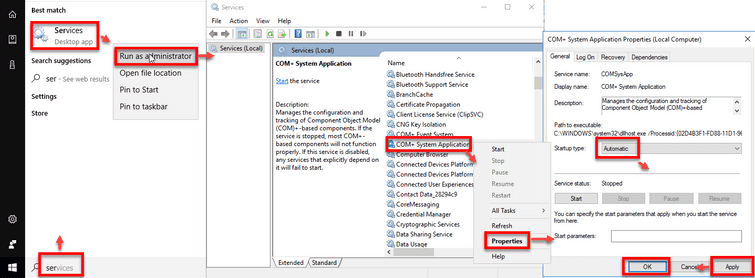
- Click Windows Start, type in services in Windows Search bar.
- Right-click Services and select Run as admin.
- Search for Component-Based Servicing, right-click it and select Properties.
- Set it to manual or automatic.
- Restart your computer.
- Run Windows Update.
2. Reset the Windows update component manually
Windows error code 80073712 may also occur when other Windows Update service is disabled. Enable it using the instructions below. Also, if Windows Update files are damaged, you may want to download it again. If the issue persists, please reset the Windows update service manually.
https://youtu.be/gGy7y4yM9Ss
3. Run sfc /scannow command with DISM command
If Windows error code 80073712 persists, you may want to scan your PC with SFC and DISM. Both commands will check the integrity of your Windows files and will download missing files and fix damaged files. Watch it below on Youtube or see the commands below.
sfc /scannow****DISM.exe /Online /Cleanup-image /Restorehealth
4. Use Windows Update Troubleshooter
Windows Update Troubleshooter is designed to diagnose and repair Windows update problem such as “Windows error code 80073712.” Try Windows Update Troubleshooter, it may repair the problem or help you diagnose what is causing the error 80073712. See the instruction below or watch it here on YouTube.
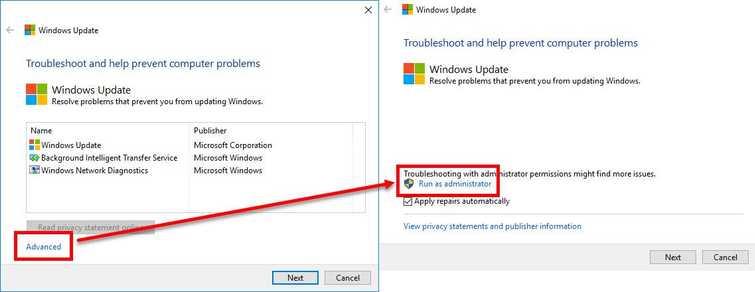
-
Go here to download the Windows Update Troubleshooter.
-
Run the .diagcab file.
-
Click Advanced and then click Run as administrator.
-
Click Next. The process would take some time.
-
Click Apply this fix. The process would take some time.
-
Click Close the troubleshooter.
-
Restart your PC.
