Xbox 360 error code 06-2e-00 is an error that usually occurs when you're trying to play a game or install an update from a disc but it is unrecognized. It could mean the disc is dirty, the game has problems, or there is an issue with the system cache.
1. Clean the disc
Your disc may be an unrecognized resulted in "Xbox 360 error code 06-2e-00." Also, if your disc is unreadable due to dust or deep scratch. Make sure your disc is supported by your Xbox 360, with the same region code and compatible disc type.
For dusty disc, clean it using an isopropyl alcohol.
- Apply isopropyl alcohol on the game disc.
- Swipe it with a soft cotton cloth.
- Dry it in a non-dusty area.
- Check Xbox 360 error code 06-2e-00 if it still appears when using the game disc.
If your disc has a deep scratch, it could be caused. You may want to replace it.
2. Clear the System Cache
If multiple discs are unreadable, the Xbox 360 might be having a cache problem resulting to “Xbox 360 error code 06-2e-00.” Problem with cache is when it stored a corrupt data and is unable to overwrite it with a fresh new data. Due to that, the cache data interfere with your update. Try to clean your Xbox 360 cache, see steps below.
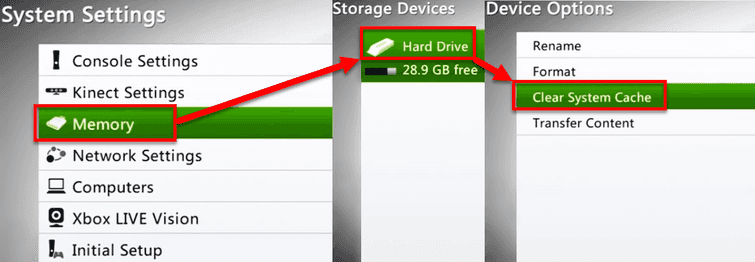
- Click the Guide button on the controller.
- Navigate to Settings and select System Settings.
- Select Memory or Storage.
- Highlight any of the storage, and press Y on the controller.
- Select Clear System Cache.
- Select Yes to confirm.
- Turn off your Xbox 360.
- Unplug it for at least three minutes.
- Then try playing the disc.
3. Remove all Storage device
A storage device might be faulty, which causes the error “Xbox 360 error code 06-2e-00.” Try to play the disc without any Hard disk drive, or USB storage device. If it works, connection your hard disk drive, and if the error appears, warranty your hard disk drive or order a new one on Xbox Online Service Center. If it works fine, connect the USB storage device. If the error occurs, USB storage device could be the cause. Replace it, but transfer the important data into the replacement.
If the error persists, with your storage device attached. It is possible that the cause of the problem is your DVD reader. Send your Xbox 360 for warranty or repair.

