100% Disk Usage by System and Compressed Memory is an error that may occur when you mess with the virtual memory settings and accidentally change the paging file size. It may also occur when the System and Compressed Memory process simply fails. The error may cause computers to become incredibly slow.
The error has been reported in Windows 10.
1. Disable Superfetch/Prefetch
“100% Disk Usage by System and Compressed Memory” could be caused by the Windows service Superfetch. This Windows service sometimes uses too much disk read and writes and it is noticeable when you are still using a hard disk drive (HDD). Note, Superfetch is not a virus or a malware, it is a Windows application that store often uses data to your memory to be load easily when you use the data again. To fix this, upgrade your storage device to a Solid State Drive (SSD) which has higher read and write speed than the HDD, add an additional memory / RAM stick, or disable Superfetch. To disable it Superfetch see instructions below.
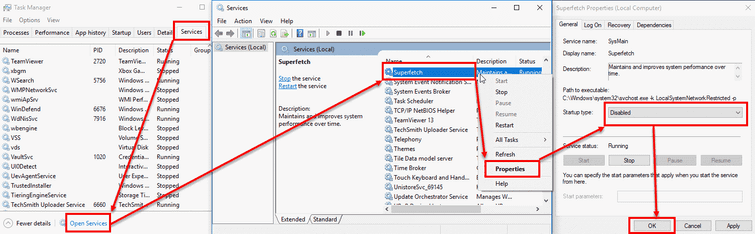
- Click CTRL key + ALT key + Delete key.
- Select Task Manager.
- Go to the Services Tab and access Open Services.
- Then browse for Superfetch, right-click it, then select Properties.
- Set the Startup type to Disable
- Then press OK.
- Reboot the PC.
2. Disable Virtual Memory
Setting too much virtual memory might cause “100% Disk Usage by System and Compressed Memory.” You may want to set it back to its default settings.
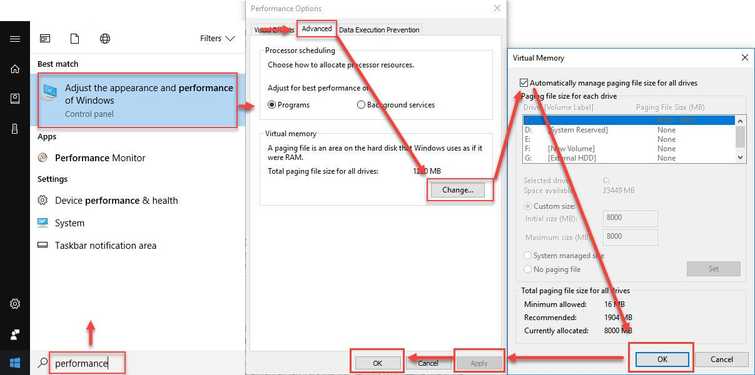
-
Click Windows Start, type in "Adjust the appearance and performance of Windows" and press Enter to access Performance Options window.
-
Access the Advanced tab and then press Change to access Virtual memory window.
-
Then disenable the "Automatically manage page file for all drives."
-
Click OK to exit and then restart your PC.
3. Test Hard disk drive or your Memory / RAM
If the “100% Disk Usage by System and Compressed Memory” this persist your Hard disk drive or your Memory / RAM might have a problem. Try to test the credibility of your hardware, it could be the source of the problem if it is failing. To test the hardware, please see below.
For the Hard Disk Drive
For the Memory / RAM
See instructions here on testing Memory / RAM.
If the hard disk drive and the memory / RAM are tested good. It is possible your Windows is corrupted, please see solution 4.
4. Reset Windows
If the hardware test in Solution 3 resulted in good condition, probably your Windows has the problem resulted to “100% Disk Usage by System and Compressed Memory”. It could be a corrupted pagefile.sys. To solve the problem, try to restore Windows to its default without deleting your Data. See instruction below.

