What is iPhone error 1035?
iPhone error 1035 is a visual voicemail error that may be caused by a network problem.
How can you fix iPhone error 1035?
Some of the solutions to this error include setting up voicemail and resetting network settings.
Please see our in-depth walk-through solutions below.
1. Set up your voicemail
iPhone error 1035 may occur when your voicemail is not yet set up. Follow the instructions below in order to set up your voicemail. The instructions may come as a recorded message.

Image Credit: genesismarasigan / ErrorSolutions.tech
- Turn off your WIFI.
- Press the phone icon.
- Press and hold number 1 on the keypad, and enter the password to access your voicemail.
- Setup your voicemail greeting and password.
- Restart your phone.
NOTE: If you forgot the password, try to call your network service provider.
2. Reset network setting
If you encounter the iPhone error 1035 after an update, the network setting may have been changed. Try to restart your network setting to refresh it.
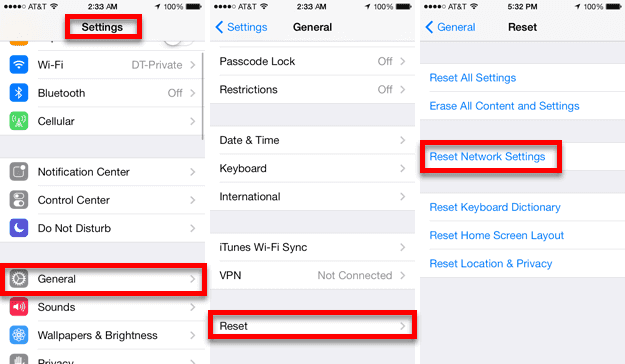
Image Credit: genesismarasigan / ErrorSolutions.tech
- Go to Settings > General > Reset > Reset Network Settings
- Enter your password.
- Press Reset network setting in red font.
- The phone will automatically reset.
- Try your voicemail again.
NOTE: If none the instructions above worked, try to call your network service provider.

