What is iPhone error 21?
iPhone error 21 is an error that may be caused by a hardware error or a communication failure between the device and the servers when iTunes tries to download the restored files.
How can you fix iPhone error 21?
Some of the solutions to this error include replacing a faulty battery and disabling the host.
Please see our in-depth walk-through solutions below.
1. Replace faulty battery
The most common hardware problem, which causes iPhone error 21 is the battery. If you could not turn your iPhone on nor charge it, the battery might be the cause of your problem. Try replacing your battery to solve the problem. Make sure to buy an Apple-certified replacement.
If you recently removed the battery, you might want to reconnect it properly. Also, you may want to discharge your iPhone before reconnecting your battery. Let the battery detach for at least three minutes so the iPhone would be discharged fully.
If you know how to use a voltmeter or a multi-tester, test your battery. If the battery voltage output is 0, the battery is dead.
2. Disable the host files
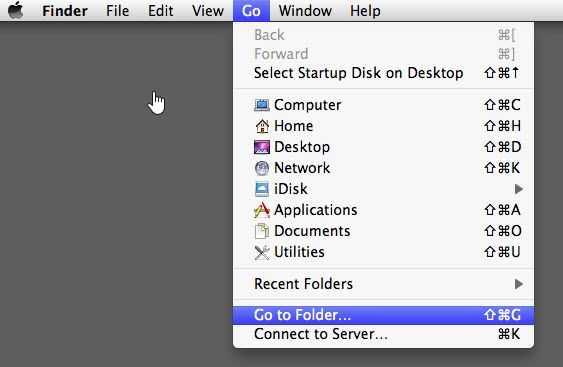
The host files on your computer may also cause iPhone error 21. You might want to remove it temporarily.
For WindowsA video guide to disable host file is provided below.
https://youtu.be/egPJcZ4M_5g?t=152
For OS X
- Use finder, click Go and select Go to folder.
- Type in "/private/etc/hosts" and press Go.
- Run iTunes on your computer and plug in your iPhone, iPod touch, or iPad.
- Once the restoration is complete, return the host file to /private/etc.
Then, try to upgrade your iPhone. If the error persists, you may want to ask a help from an Apple service center.

