What is iPhone error 4000?
iPhone error 4000 is an error that usually occurs if there's an issue with the USB cable and iTunes can't connect to the device.
How can you fix iPhone error 4000?
Some of the solutions to this error include configuring the operating system and updating iTunes, and troubleshooting the connection.
Please see our in-depth walk-through solutions below.
1. Configure Operating System and update iTunes
iPhone error 4000 may occur when your iTunes is out of date or if your iTunes could not synchronize with your iPhone or with the Apple server. There many factors that could desync your iTunes to your device and to the Apple server. It could be the time and date setting, using a guest account, un-updated Windows or Mac, third-party software and malicious software. Please see below how to properly sync your device to iTunes.
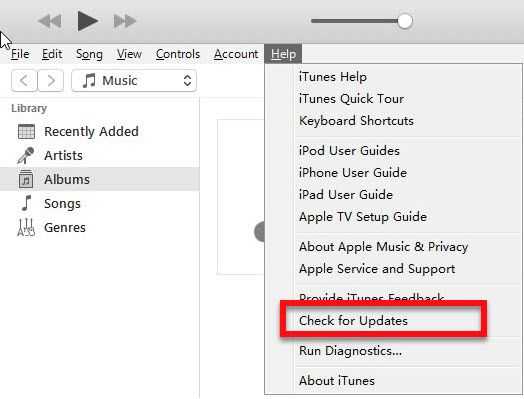
-
Use an account that has administrative privilege.
-
Set the Windows/OSX Date&Time and Time Zone correctly.
-
Update the operating system (Windows/OSX) to its latest version.
-
Make sure the iTunes up to date.
-
If the Windows is infected by malware, run antivirus that is listed in this link here.
-
After scanning your computer, disable your anti-virus and other software that could interfere with the process such as VPN and firewall.
-
Remove iPhone passcode before updating or make sure you could enter the passcode when it is required.
2. Troubleshoot connection
iPhone error 4000 may also occur if there is a problem with your USB cable or the USB port. Please see to test it.
- Use another USB cable.
- Try a different dock connector (or no dock).
- Close all software that can interrupt the USB connect, such virtualization apps.
- Do not use USB extension or computer case USB ports.
- Use USB port directly connected to the motherboard.

