What is iPhone error 26?
iPhone error 26 is an error that usually occurs during a restore or update via iTunes when the proxy fails to connect to the server or there's a connection failure with the Secure Sockets Layer (SSL).
How can you fix iPhone error 26?
Some of the solutions to this error include disabling the anti-virus and proxy server, and using Sn0wbreeze.
Please see our in-depth walk-through solutions below.
1. Disable the anti-virus and proxy server
iTunes may have diagnosed that something is interrupting the connection when iPhone error 26 occurs. It could be an anti-virus or a proxy server, please disable it.
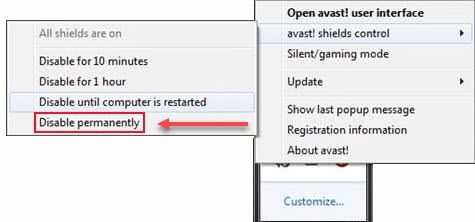
Option 1. Disable the anti-virus
- An anti-virus icon can be seen at the lower right-side of the screen, right-click it and disable it.
Option 2. Configure the anti-virus
- Disable HTTPS Scanning or Scan SSL.
Option 3. Reset Proxy
- Click Windows Start, and type in CMD.
- Right-click Command prompt, and run as administrator.
- Type in the Command prompt netsh winhttp reset proxyand press Enter.
- Try iTunes again.
Option 4. Disable third-party proxy software
- Click Window Start, type in the search bar msonfig and then press Enter key.
- Click Services Tab.
- Check the Hide all Microsoft services.
- Click the Disable all, then Apply, then OK and then click Restart.
2. Use Sn0wbreeze
If your iPhone has undergone a custom firmware, iTunes may diagnose it as iPhone error 26. iTunes may detect a value or variable ramdisk that is incorrect. To fix the problem, download and use the latest version of Sn0wbreeze and install the IPSW firmware you would like.
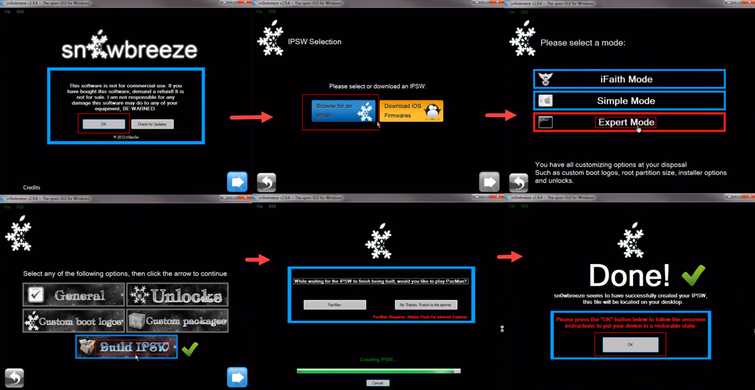
NOTE: This is not recommended by Apple, use it at your own risk.
- Connect your iPhone and enter DFU mode.
- Download the IPSW firmware you want to install.
- Then follow the image below.

