What is iPhone error 4014?
iPhone error 4014 is an error that is usually caused by a hardware problem – a faulty USB cable or port.
How can you fix iPhone error 4014?
Some of the solutions to this error include repairing or replacing the hardware.
Please see our in-depth walk-through solutions below.
1. Repair or replace faulty hardware
iPhone error 4014 may occur due to faulty hardware. It is highly advisable to do Device Firmware Upgrade (DFU) restoration multiple times before declaring hardware failure. When iTunes is trying to restore the phone but fails, it may be that iTunes has detected that the phone has a hardware defect and prompts an error code related to the defect.
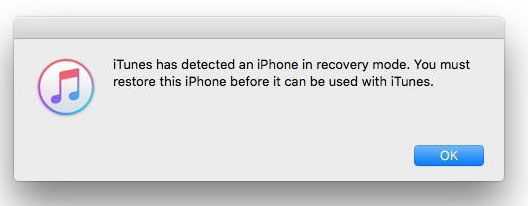
Restore the device using Device Firmware Update Mode
- Run iTunes, then plug in your iPhone, iPod touch, or iPad to your computer using the bundled USB cable or a high-speed USB cable.
- Next, press and hold the home button and power button at the same time for 10 seconds. For iPhone 7, please use the Volume down button instead of the home button.
- Release only the power button after 10 seconds but keep hold the home button for additional five seconds (Volume down button for iPhone 7). If the Apple logo appears on the screen, please repeat the process.
- If the screen is still black, wait for the message to your computer's iTunes “iTunes has detected an iPhone in recovery mode.”
- Click "OK" to restore your phone, wait for the process to finish.
Test your hardware
- A faulty USB cable or battery could also cause the error. You may borrow USB cable or battery first to conclude that it is faulty.
- A faulty U2 chip could also prompt the error. Your phone slowly or battery not charging may due to the defective U2 chip.
- If you are encountering black screen iPhone with the error, it may be caused by a faulty IC back-light chip.
- If your iPhone stuck in Apple logo or will automatically restart, it may be caused by a faulty NAND chip.
NOTE: If the error is caused by a faulty hardware, please send your device to Apple service center for warranty claim. Or, look for a mobile phone repair shop.

