What is Linux mint 17.3 boot error?
Linux mint 17.3 boot error is an error that usually occurs when your laptop fails to boot after installation.
How can you fix Linux mint 17.3 boot error?
Some of the solutions to this error include configuring the BIOS, creating a new bootable device, and testing your hardware.
Please see our in-depth walk-through solutions below.
1. Configure BIOS setting
"Linux mint 17.3 boot error" may be caused by your BIOS setting when installing Linux Mint. Using a different configuration may fix the error.
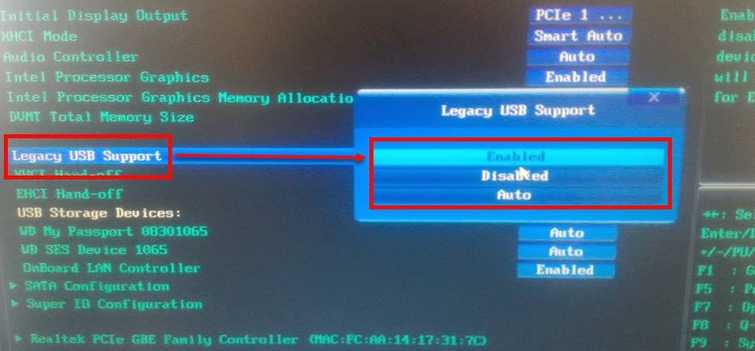
-
Restart your computer.
-
Access the BIOS set-up.
-
Change the UEFI to Legacy or set it Automatic if available.
-
Save the change and restart.
-
Then, try to boot again to your Linux Mint boot device.
2. Create a new Bootable device
"Linux mint 17.3 boot error" may also be caused by your bootable device. Creating a new bootable device may fix the error.
DVD
- Use a good condition Optical disk drive that is a DVD-R drive.
- Use a good condition DVD.
- When creating a bootable DVD use a normal or slow speed writing.
USB 4gb or higher
- Use a good condition USB flash drive.
- Ensure that the USB flash drive is without malware.
- Format the USB flash drive before creates a bootable USB flash drive.
3. Test your Hardware
"Linux mint 17.3 boot error" may also be caused by your hardware, specifically your storage device.
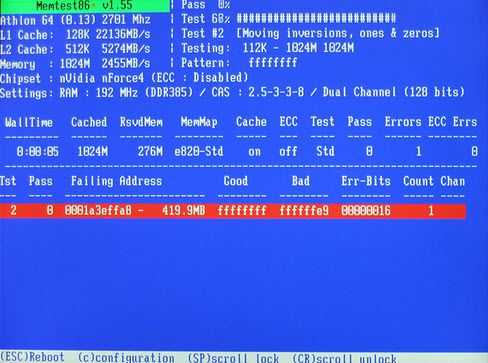
NOTE: Please remove, clean and reconnect properly the hard disk (HDD) and the random-access memory (RAM). Install Linux mint boot again, and if this fails, please see solution below.
NOTE: Some computer manufacturers have a hardware diagnosis software installed in the BIOS of the laptop mainboard or desktop motherboard. It is more advisable to use them to test HDD and Memory problem. You might want to check the manual or search for the internet if it has.
Test your HDD for a bad sector. Check its health and performance using a PC.
https://youtu.be/BN4uwBDdcU8
Test your memory using Memtest86.
- Visit this link http://www.memtest86.com/ to download Memtest86.
- Use the bundled software to make a bootable MemTest86 into a USB flash drive.
- When finish, connect the USB bootable device.
- Restart the computer.
- Boot to the USB bootable MemTest86.
- It will automatically do a test.
- If Memtest86 found an error, please replace your memory.
