What is PS3 error code 8002f281?
PS3 error code 8002f281 is an error that usually occurs when there is an issue with the PS3 hard disk drive.
How can you fix PS3 error code 8002f281?
Some of the solutions to this error include restoring the file system and testing your hardware.
Please see our in-depth walk-through solutions below.
1. Restore File System and Rebuild Database
"PS3 error code 8002f281" may indicate the presence of corrupt files or firmware. You may want to run Restore File System and Rebuild Database from the safe mode. To access Safe mode, please see below.
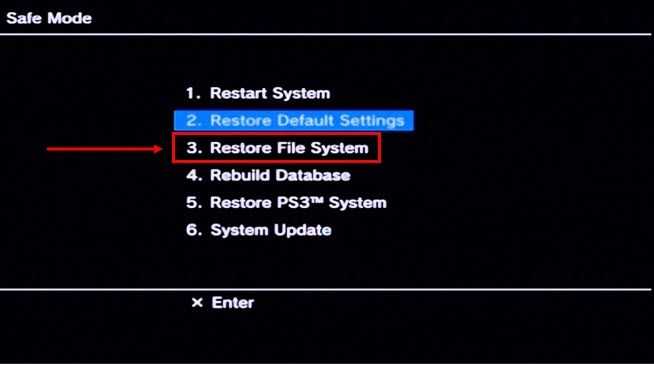
- Press and hold the PlayStation 3 power button for 10 seconds so it will shut down.
- Then, release the power button.
- Press and hold the power button again for seven seconds.
- Wait for the two short beeps and a message will be displayed on-screen.
- Press the PS button on the PS3 controller to access Safe Mode.
NOTE: Please check for a System Update in Safe mode before applying the steps below. - In save mode, select Restore File System.
- If it fails, run Rebuild Database in Safe mode.
- Repeat Restore File System.
If the process does not work, you may also try the solution below.
2. Test your Hard Disk Drive
“PS3 error code 8002f281” may also be caused by a defective hard disk drive, which may be corrupting the files. Test the hard disk drive of your PlayStation 3 using a computer to confirm the integrity of the disk drive. But first, detach the hard disk drive from the console, make sure the console is detached from the power source. When it is already detached, connect it to the computer and then see the video below on how to test a hard drive.
https://youtu.be/BN4uwBDdcU8
If the hard disk drive is defective, send it to a Sony service center or order a brand new PS3 hard disk drive.
