Windows update error 64c can appear during program installation, while a Microsoft Corporation-related software program is running, during Windows startup or shutdown, or even during the installation of the Windows operating system.
1. Download and install updated Microsoft Silverlight and .NET Framework
Windows Update error 64c may occur when Windows encounter a problem installing Microsoft Silverlight. Also, if you do not have a .NET Framework installed or is not updated. To solve this, download and install the updated Microsoft .NET Framework first before installing the Microsoft Silverlight.
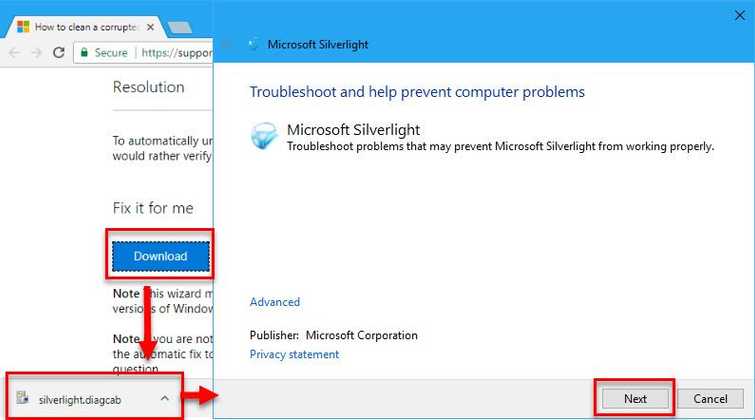
Please download .NET Framework to this link here.
Please download Microsoft Silverlight to this link here.
If you have an old version of Microsoft Silverlight and .NET Framework, please uninstall it first before installing the new version.
If you have a problem with Silverlight use the tool below.
- Download Silverlight.diagcab at this link here.
- Run the downloaded Silverlight.diagcab
- Click Next and select Install.
2. Run Window in Clean boot
Windows Update error 64c could also be caused by a third-party program, interrupting the Windows Update download and installation. Try to disable the third-party program that is causing the trouble. It could be an antivirus, a firewall or a VPN. If your not sure what is causing the trouble, try to disable all third-party program that is running by running your Windows to clean boot mode. Watch the video instructions below how to run Windows in clean boot.
https://youtu.be/oPcjiPpxaUQ
